You can configure Firefox to forward sip requests to your VoIP soft phone by following these steps:
1. Open Firefox.
2. In the Address Bar, type “about:config”.
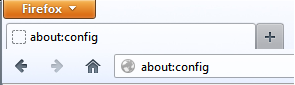
3. You will be asked if you are sure, click to continue. Be super careful on the screen this lands you on, as the warning suggests.
4. Right click in a white space and select “New -> Boolean”.
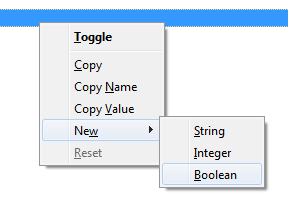
5. Set the Name to “network.protocol-handler.expose.sip”.
6. Set the next value to “false”.
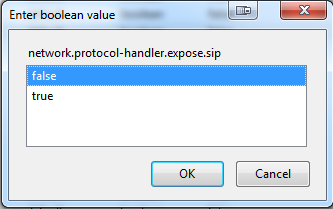
7. Close the about:config tab.
8. Now go to a page with a number and click the telephone icon.
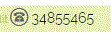
9. Click the link and choose to select the application you want to open the link with.
10. Browse to the soft phone application (typically located at C:\program files(x86)\App Name).
11. Click OK and your phone should start dialling.
That should just be it. You shouldn't have to restart Firefox for it to work, but you will want to at the end to make sure it remembers the setting.
Need More Help?
If you have any questions, just start a Live Chat, "Click" on the Chat Icon in the lower right corner to talk with our support team.


