When creating a Product record you can enter up to four different language descriptions in the available description text areas.
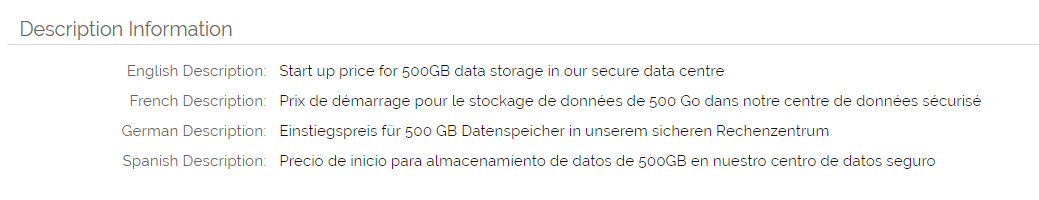
The desired description is automatically pulled through when that Product is added to a Quote, Sales Order or Invoice.
You can set this at either Sales document level (on the Quote, Sales Order or Invoice) or on the Company record of the Customer.
Setting the Language at Sales Document level
When creating a new Quote, Sales Order or Invoice you will see a Language picklist. This contains the four languages to which your product description boxes relate.
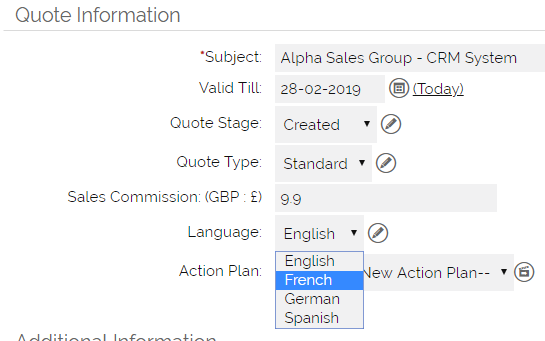
When you add a product to a Quote, Sales Order or Invoice the correct description will be pulled through from the product based on the language you have selected.
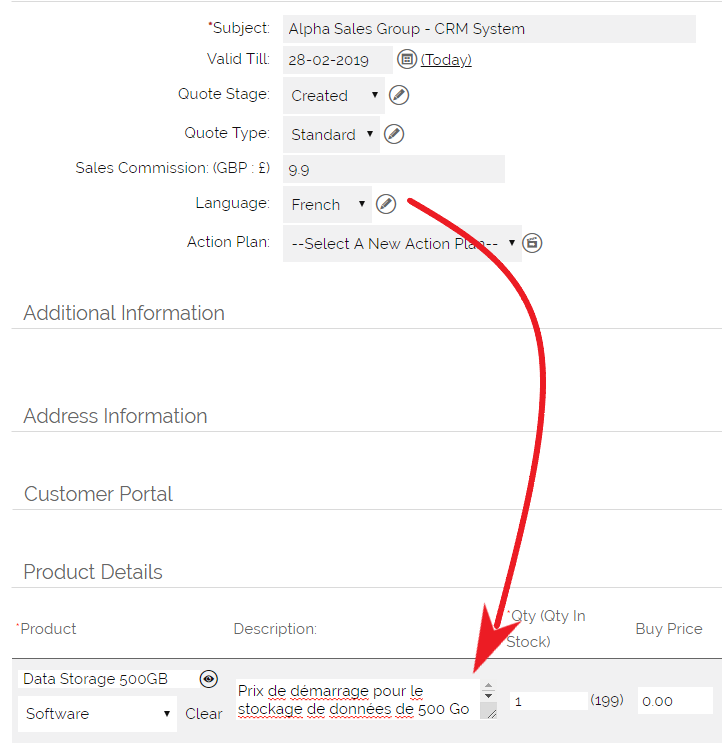
Setting the Language at the Company level
The Language field also appears on Company records. This allows you to set a default language at the Company level. When you create a Quote, Sales Order or Invoice and link a Company record the Language option will automatically be set based on the Language value set on the Company record.
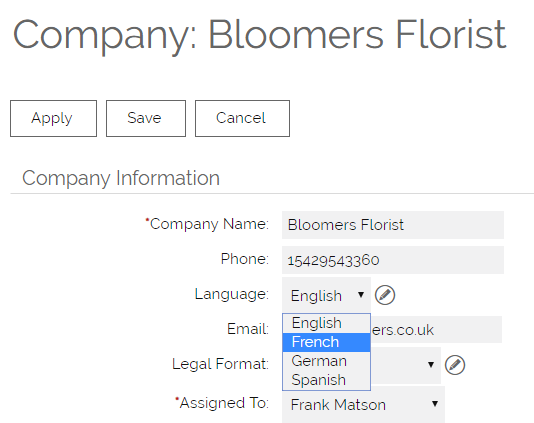
The PDF which is generated from the relevant module will also use the selected language description.
Need More Help?
If you have any questions, just start a Live Chat, "Click" on the Chat Icon in the lower right corner to talk with our support team.


