In OpenCRM, you can track the variance of a company spend with you using the `Current Spend` field which can be found on the Company record.
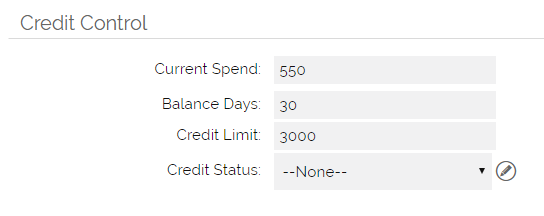
Each time you update the current spend value, this is logged in the system.
When you view a company record, under the information tab you can see the current spend field.
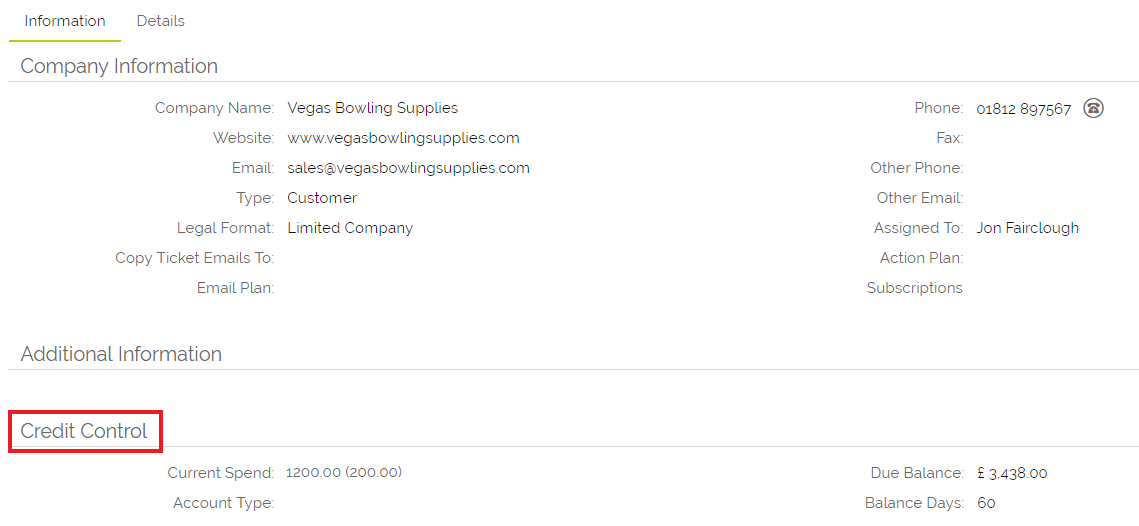
The field shows the current spend value and, in brackets, the variance from the previous value. This field is also hyperlinked. If you click the link, a pop up window opens to show the full spend history.
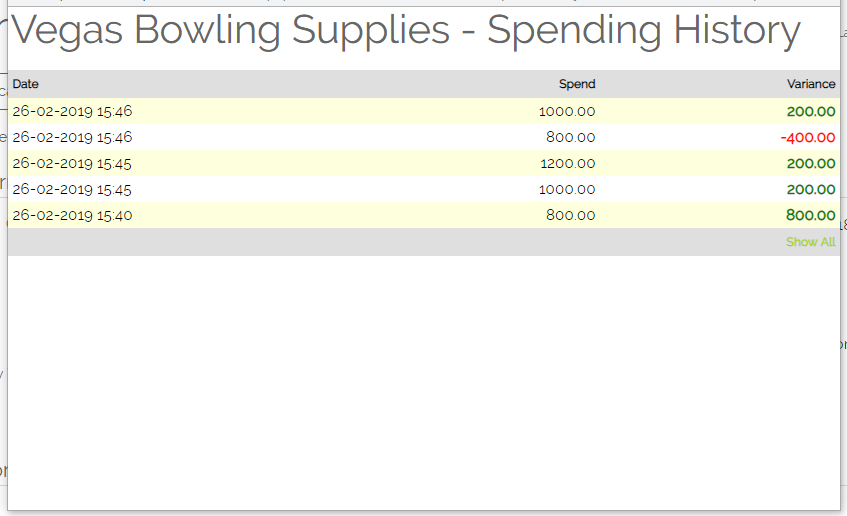
By default, this shows the last 52 entries, but by clicking the "Show All" link, you can see the entire history.
You may wish to consider an automated way of populating this field - perhaps from invoices raised, or from a data import. This is something a number of OpenCRM customers already do, so if this is something which may be of interest to you, please contact us with your bespoke requirements.
Need More Help?
If you have any questions, just start a Live Chat, "Click" on the Chat Icon in the lower right corner to talk with our support team.


