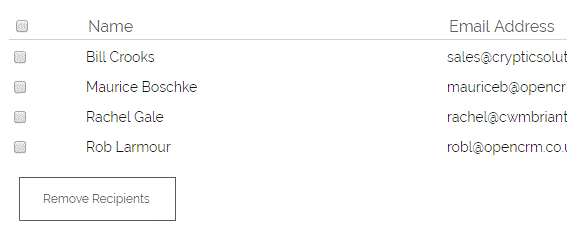To remove one or more recipients from an email BEFORE you send it:
Click into the text area next to the ‘To’, ‘Cc’ or ‘Bcc’ labels, that display the name and email addresses that have been added:
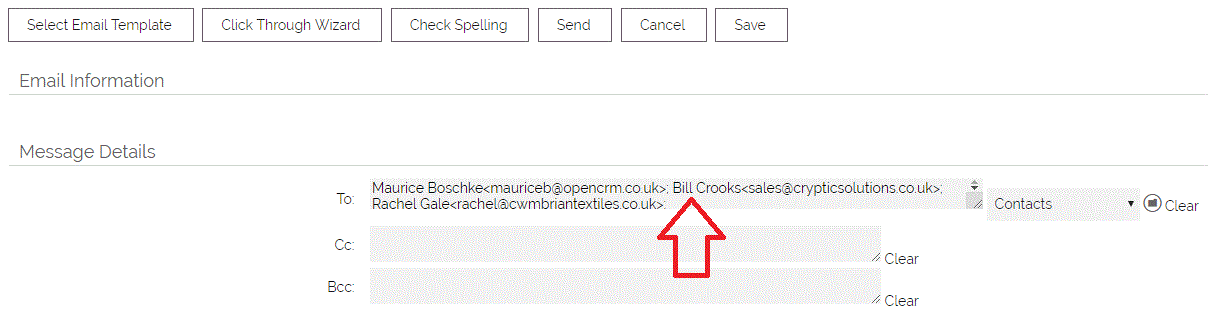
This will open a popup window as below.
This lists all of the names and email addresses that have been added to the email. To remove them, simply tick the boxes next to the individuals you want to remove and click Remove Recipients.
Need More Help?
If you have any questions, just start a Live Chat, "Click" on the Chat Icon in the lower right corner to talk with our support team.