You can directly chat with the team here at OpenCRM.
If you look 'bottom right' you will see the Live Chat icon:
![]()
When you click it, you'll be able to start a new chat:

If you Click the arrow at the top of the messenger window, this will take you back to the messenger home screen and allows you to get access to previous chats (see all):
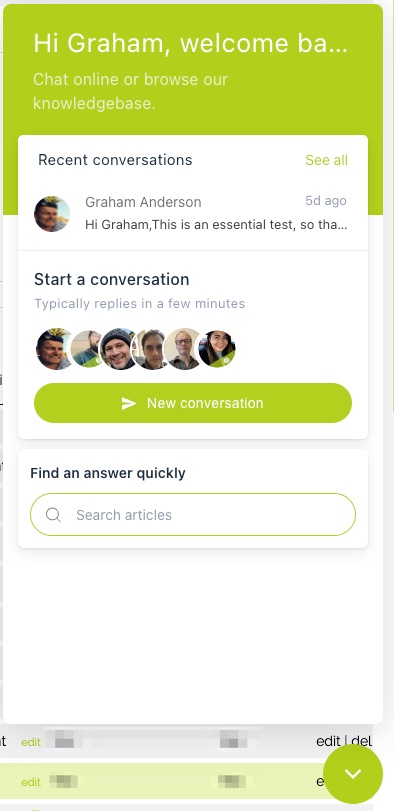
You can also search our knowledgebase to look up help articles on OpenCRM;

The search field gives access to all the matching articles. It allows you to search further, including being able to read the article in the messenger window or expand and view the article on the main Knowledgebase site, which is also available here.
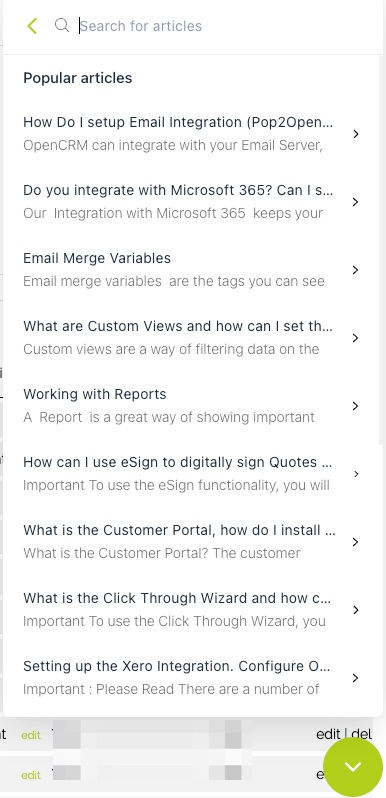
Need More Help?
If you have any questions, just start a Live Chat, "Click" on the Chat Icon in the lower right corner to talk with our support team.


