In each module in OpenCRM, you have a Print Screen function. This can be found in the upper right-hand corner of the screen when viewing a record in detail mode.
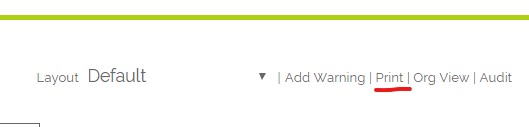
You are able to use this function to print the standard screen, or on modules where this is possible, you can also print the screen as defined when using a Layout: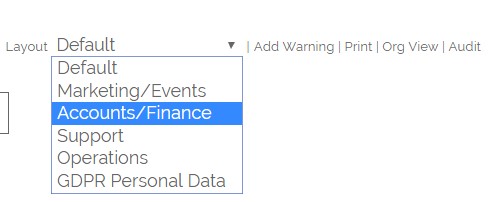
This will open the Print Screen page in a new browser window. From here you can use the built-in print functionality of the browser to print the page. For example, users of Chrome can click on the right mouse button which pops open a list of functions including Print.
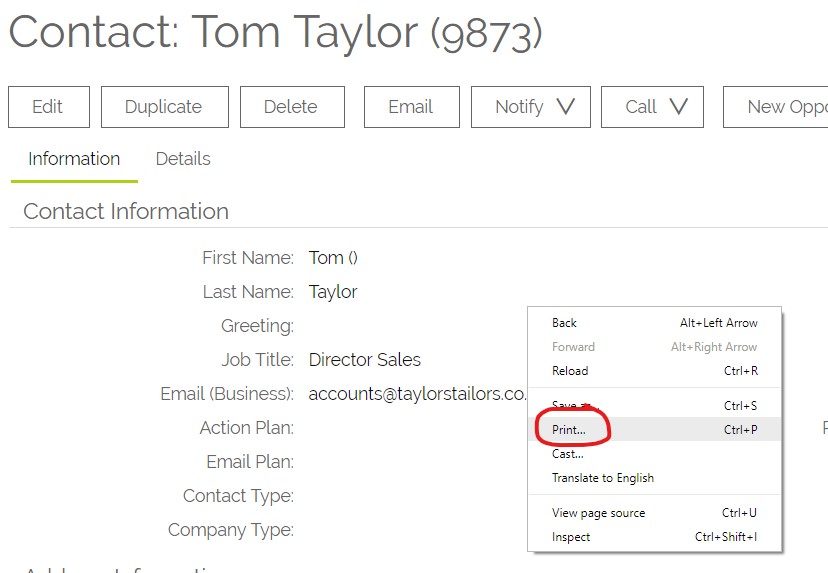
Simply follow the browser instructions to print out the page(s).
Need More Help?
If you have any questions, just start a Live Chat, "Click" on the Chat Icon in the lower right corner to talk with our support team.


