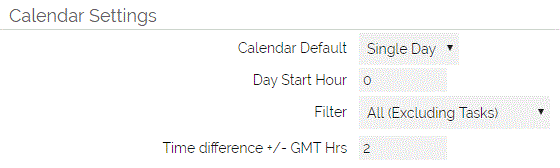You can change your timezone difference based on GMT within your user settings. This is a user preference and does not affect any other users.
To make this change you should follow these steps:
1. Select the My Account option which can be found in the drop-down menu under your User Name.
2. Select Edit
3. Scroll down to the Calendar Settings panel
4. Change the value that appears in the Time Difference +/- GMT Hrs field
Note : you can set a negative time difference value. For help calculating the time difference this site may be helpful: http://www.greenwichmeantime.com
Need More Help?
If you have any questions, just start a Live Chat, "Click" on the Chat Icon in the lower right corner to talk with our support team.