The Closed Date field will show you the date when the order was approved (eSigned) by your customer or converted to and Invoice (Completed), giving you one date field on which to filter on in Views and Reports.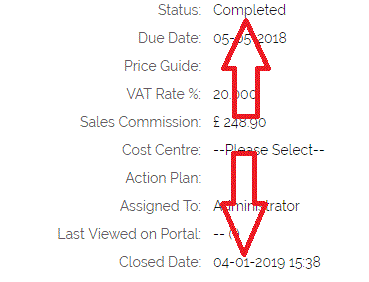
The setting itself can be found by going to Settings > Configuration > Additional Settings > Sales Order Settings and change the values in the List of closed statuses for Sales Order: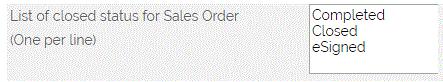
Need More Help?
If you have any questions, just start a Live Chat, "Click" on the Chat Icon in the lower right corner to talk with our support team.


