The Contacts module has an enhanced search feature that allows you to create a list of Contacts based on information that is held on their Primary Company. To achieve this you should follow these steps;
- Go into the Contacts module.
- Click the + icon on the end of the Keyword Search panel to expand the search options.
- Click the Arrow icon to expand the Advanced Search options.
- Click the Company Information header to display the list of Company fields you can search on.
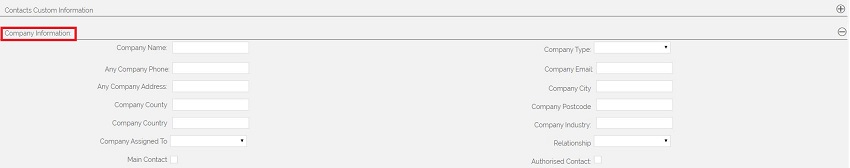
- Enter the search criteria in the Company fields as required.
- Select Search All to return your results.
Note : An example of where you might wish to use this feature would be creating a list of Contacts where the Primary Company is set as a Customer in the Company Type field.
Need More Help?
If you have any questions, just start a Live Chat, "Click" on the Chat Icon in the lower right corner to talk with our support team.




