If you want to create an individual Activity for each record an entire list of records, for example, you have imported new Leads and wish to create an Initial Call Activity, one Activity for each of the Leads, you would follow these steps;
Note : this works equally as well from the Contact and Company grids.
- Select the module, in this case LEADS.
- Apply the Search criteria, Type Filter options or Custom View to display the list of records
- Scroll to the foot of the module and select the option - BULK ACTIVITY
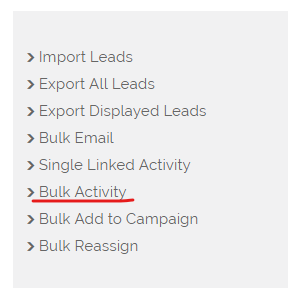
- This displays an ACTIVITY allowing you to set the details that you wish to apply to ALL of the ACTIVITIES when they are created
- Select the Assigned To (the person who's To Do List these Activities will appear on)
- Select SAVE - this will create an individual ACTIVITY for each of the records displayed in your list (above)
Need More Help?
If you have any questions, just start a Live Chat, "Click" on the Chat Icon in the lower right corner to talk with our support team.


