There are two ways you can change the start date of several Activities.
Reschedule (recommended)
To use the Reschedule option:
- Select all the records you would like to update by clicking the tick box next to the relevant records
- Click the Reschedule button at the top of the screen
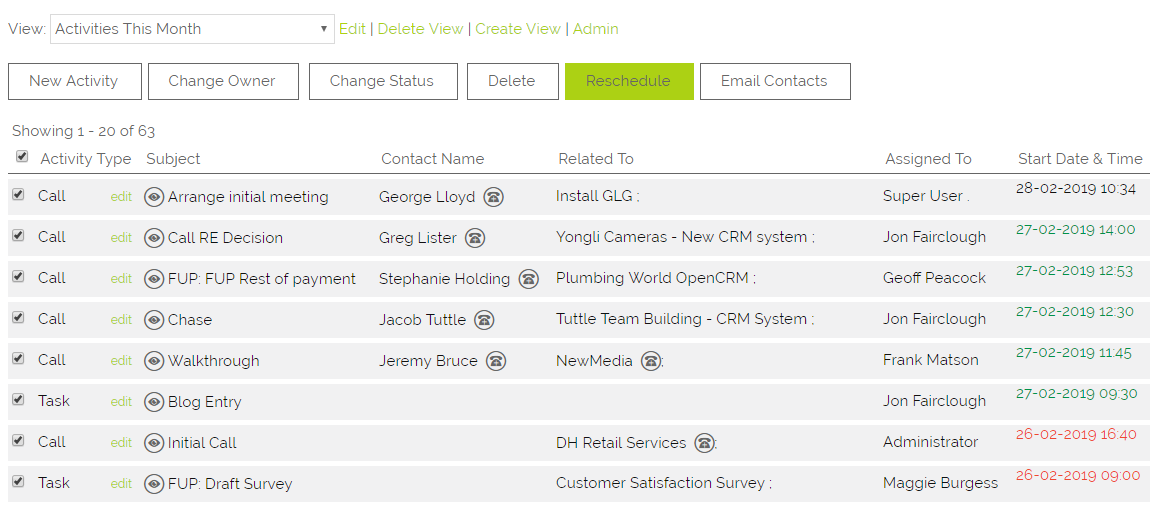
- Choose how many days you would like to push the Activities forward or choose a specific date:
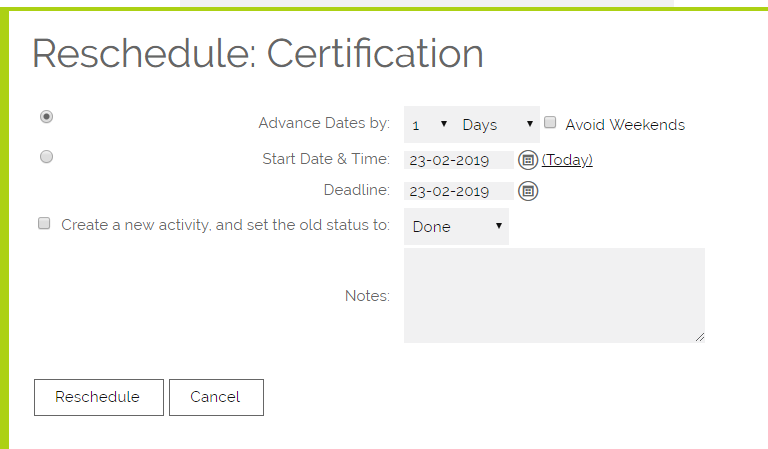
- You can also choose to retain this Activity and create a new one to take its place, should you so wish.
Bulk Update
In order to update this field you must enter the date in the same format in which it is stored in the database. Note that this method will only allow you to alter the Date, the Time will remain the same.
Use the following steps to do the update:
- Select the records you want to update by clicking in the tick box next to the relevant records.
- Select 'Start Date & Time' in the 'Update' drop down
- In the 'New Value' field enter the date in YYYY-MM-DD format
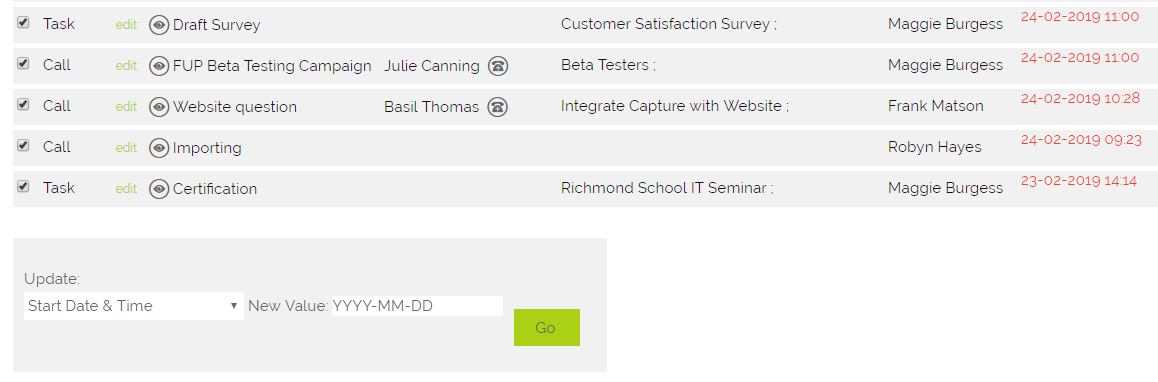
- Click Go
Need More Help?
If you have any questions, just start a Live Chat, "Click" on the Chat Icon in the lower right corner to talk with our support team.


