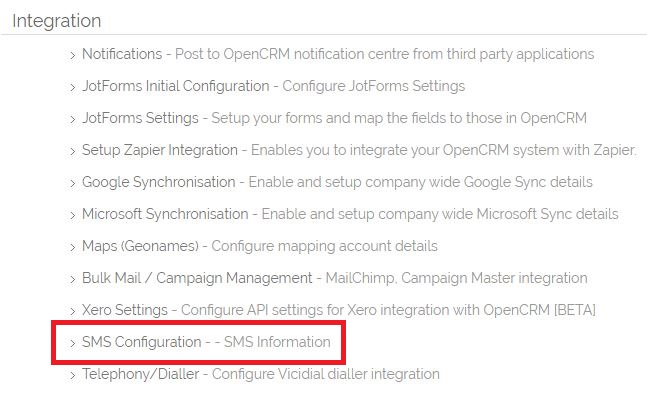To view how much credit you have with Webex, you need to follow these steps;
- Go to Settings
- Go to Integration and select SMS Configuration
- Login with your SMS Account settings (these may be different to the OpenCRM user credentials you use elsewehere)
- This will show you the Dashboard for your SMS account
- At the top of the screen you will see the available balance, with the option beside it to Add Balance.
Need More Help?
If you have any questions, just start a Live Chat, "Click" on the Chat Icon in the lower right corner to talk with our support team.