- Go to the Contact or Lead module Load a pre-defined VIEW, create a new VIEW or carry out a SEARCH, to get your results listed in the results grid.
- Select the records that you wish to send to by clicking the tick boxes on the left of the grid.
- Select the SMS button
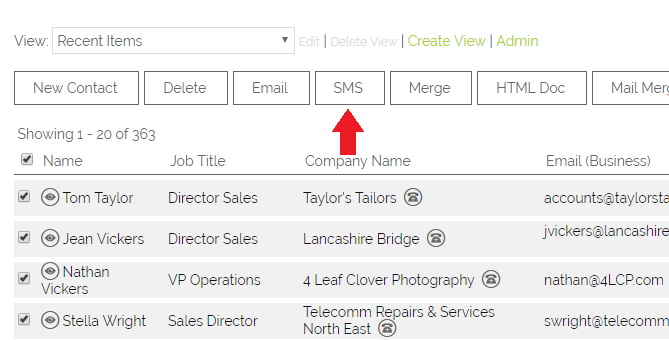
- This will take you to the SMS screen, listing all of the records that you have previously selected.
- Type your message and select the SEND button
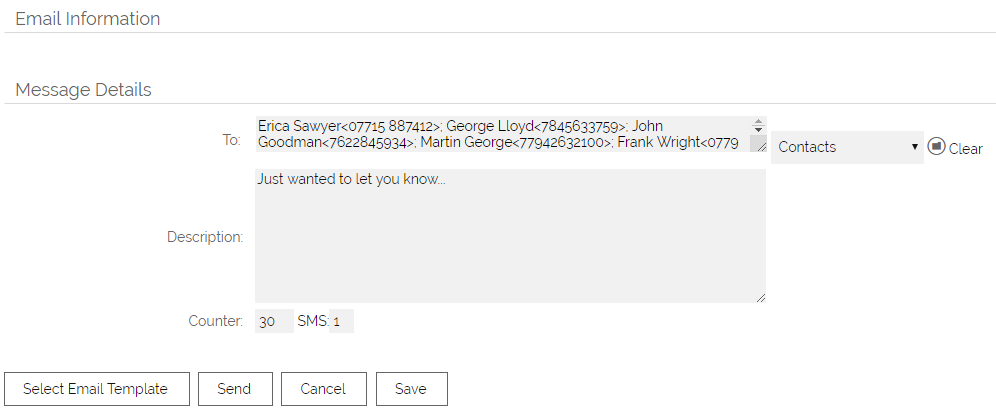
Note : SMS (in the same way that our email works) only lists those records that have a mobile number, if there is no mobile number listed then the record will not be shown listed in the SMS create screen.
Need More Help?
If you have any questions, just start a Live Chat, "Click" on the Chat Icon in the lower right corner to talk with our support team.


