When you send an Email through OpenCRM by default the CRMID's of linked records are shown at the foot of the email. These are generally invisible to normal users, but when a large block of these ID's is added, due to a bulk email, these can sometimes get picked up by a recipients spam filtering.
To turn off the CRMID's from being added at the foot of the email follow these steps;
- Under the main email text editing area, locate the Exclude CRM Tags
- Untick the check box
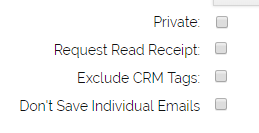
What is the CRM ID?
When an email is sent from the built in OpenCRM client, the ID's that relate to the linked entities is added to the footer of the email. This is referred to as the CRMID, but can also be called the CRM Tag or CRMDATA tag.
This is particularly useful when used with Pop2OpenCRM, which imports and parses replies to emails, to maintain and build links to relevant records.
Pop2OpenCRM's ability to parse an email and link to other entities such as Helpdesk Tickets, Opportunities, Projects or Sales Orders, Invoices and Quotes, is a powerful feature, making it easy to maintain a full history of all communications, without any user input.
The CRMID is the encoded value that relates to a specific record. Multiple CRMID's can be included in a single email and these ID's can relate to multiple different entities.
The format of the CRMID is as follows, which may help you recognise it;
{CRMDATA::aHR0cDovL2xpdmUub3BlbmNybS5jby51azo6NzIwOTgyQDcwfDcyMDk4M0A3MHw=}
Need More Help?
If you have any questions, just start a Live Chat, "Click" on the Chat Icon in the lower right corner to talk with our support team.


