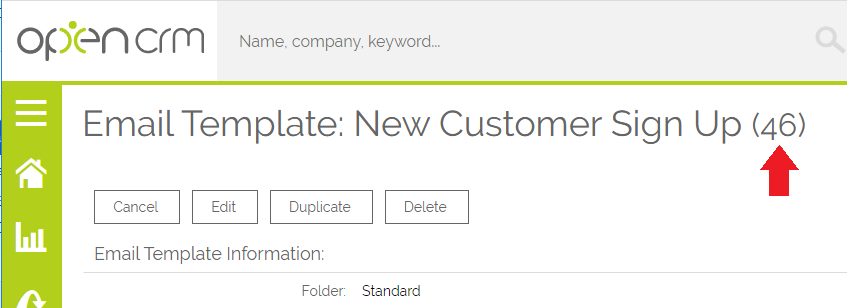You can obtain the ID for the template by following these steps;
- Go to SETTINGS
- Select Email Templates from the Communications section
- Navigate to the TEMPLATE you want to use
- The Template ID will be in brackets to the right of the name
Need More Help?
If you have any questions, just start a Live Chat, "Click" on the Chat Icon in the lower right corner to talk with our support team.