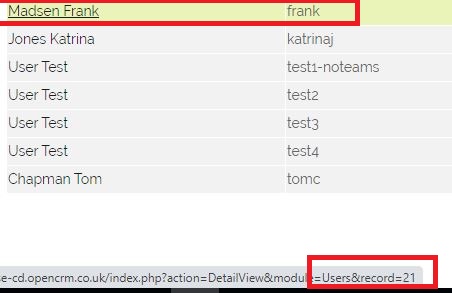To find the User ID system admins can do the following:
- Go to Settings > User Management > Users
- Hover over any one of the user names and look at the status bar at the foot of the page - this will look like this;
- The User ID is the number at the end of the URL - in the example above the ID is 21.
- If you go into a User record, at the top of the screen you'll see that person's First and Last Names and in brackets the Username and ID.
Need More Help?
If you have any questions, just start a Live Chat, "Click" on the Chat Icon in the lower right corner to talk with our support team.