Some guidelines on what Pop2OpenCRM does upon conversion
Pop2OpenCRM is our tool that facilitates emails from your domain(s) being imported and exported automatically to and from OpenCRM. It is an area of the system we are always improving, whether it is customer-facing features, back-end security or performance improvements.
- When converting, Pop2OpenCRM looks at all addresses in the To and CC fields, and links to all Contacts, Companies, Leads and Users that match the email addresses found.
- Pop2OpenCRM will also look for any OpenCRM ID tags within an email and link to the entities matching these ID's. For example you send an email to a customer from a Sales Order in OpenCRM, if the customer replies to that email, the reply will be linked to the customer and the Sales Order.
- Emails will be "Assigned To" users based on the following rules:
- When converting from the "Outbound" folder, the from address is matched against users in the system and the email is assigned to the user matching the "From" address.
- When converting from the "Inbound" folder, the email will be assigned to the first user found matching an address in the "To" field.
- Emails that have been sent via OpenCRM and are in the "Outbound" mailbox will NOT be converted back into OpenCRM.
- Emails sent via OpenCRM and found in the "Inbound" mailbox (e.g. emails received from users of the same or another OpenCRM system) WILL be converted into OpenCRM.
- Emails sent or received with privacy headers will be converted as private emails in OpenCRM.
- If an email conversion fails, the email will remain in the Inbound/Outbound mailbox until it is removed, however, the first thing done on an email conversion is to log the unique identifier of the email to prevent the same email being converted multiple times
- Attachments can be converted and linked to the email and to the contact.
- When an email being sent from OpenCRM finds an email address that it cannot deliver to, this is called a hard bounce and the system will automatically delete the email address from the record. If you do not want it to be removed, you can change this by going to Settings > Additional Settings > Pop2OpenCRM Settings and untick the option for "Remove email address from record when a hard bounce is detected." The bounce will still be logged, but the email address will remain on the record.
Can I exclude emails from being imported?
It is possible for OpenCRM to exclude emails that match a specified criteria from being converted by Pop2OpenCRM. Emails that are excluded are read by Pop2OpenCRM, but are deleted without being added to OpenCRM.
Exclusion rules can be set up to match a piece of text in the to, from, or subject fields. For example, you may want to exclude all emails where "backup" is in the to address, or "Out of office" is in the subject.
You could also implement similar rules on your mail server to prevent emails being copied in to the Pop2OpenCRM mailboxes in the first place.
To reduce the number or irrelevant emails landing in your OpenCRM system you can enable the option "Only import emails which can be linked to system records (excluding users)". For example you receive lots of emails which do not relate to a customer / contact etc. that you have in OpenCRM and you do not want these emails to be imported to the system. This should not be considered as a means of preventing personal emails being imported.
To set this up, you can enable this Setting:
Only import emails which can be linked to system records (excluding users)
Personal Emails and Pop2OpenCRM
It is common for customers to end up with their own details on a Contact, Lead or Company through entering test data or similar. If a user hasn't added the details there's nothing to say a colleague may not add them for some reason.
There are settings which, if enabled, could cause a Contact with a employees details to be created by Pop2OpenCRM described under "Creating Contacts from Emails" below
In either of the scenarios above the setting "Only import emails which can be linked to system records (excluding users)" will not help if you are trying to prevent personal emails being imported to OpenCRM as Pop2OpenCRM will find or create a record associated with your email address.
If you do not want your personal emails importing to OpenCRM you should consider:
- What employees are sending through your work email addresses and if this is appropriate.
- Whether you can implement server side rules to control which emails are copied to your Pop2OpenCRM mailboxes.
- Marking personal emails as private to restrict their visibility if imported to OpenCRM
- Excluding some employees emails from import entirely
- Using the Outlook Addin instead of / as well as Pop2OpenCRM
Creating Contacts/Leads from Emails
There is an option in the "Pop2OpenCRM" block in "Additional Settings" that allows for a Contact or Lead to be created if they send an email to a particular address and that email address does not already exist on a record within OpenCRM.
You can specify whether you want to create Contacts or Leads using the setting shown below. The default behaviour is to create contacts.
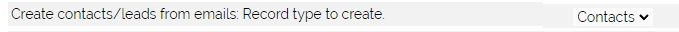
For example, you could have a Contact created whenever an email is sent to "info@yourdomain.com" simply by going to Settings->Additional Settings->Pop2OpenCRM and adding that address in the box (#1 in the below image).
You can also automatically link the contact to the correct company based on the domain name in the email address. The domain will be checked against the website address on records in the Company module for a match. To enable this see #2 in the screenshot below.
For example if a contact created had the FROM address 'someone@somewhere.co.uk' and a company held in OpenCRM had a website address of 'http://www.somewhere.co.uk/' that would be a match and the Contact would be linked to the Company Somewhere.
OpenCRM will attempt to populate the First Name, Last Name and Email address of the new contact. Depending on the specific email client used to send the email it is possible that occasionally the First and Last name could be reversed and therefore parsed into the wrong fields. Please see this Settings:
Create contacts/leads from emails: Pop2OpenCRM will create a contact/lead when converting INBOUND emails sent TO an addresses in this list if no matching record (lead, contact, company or user) is found. Enter a comma separated list or type "all" to always create a contact/lead if no match is found.
Create contacts/leads from emails: Pop2OpenCRM will NOT create a contact/lead record if the email address matches one on a live (not deleted) user record.
Create contacts/leads from emails: Pop2OpenCRM will NOT create a contact/lead record if the email address matches any in this list of addresses (comma separated).
Additionally if you are using the HelpDesk function of OpenCRM there is a Setting to create new contacts when a ticket is generated via Pop2OpenCRM:
Automatically create contacts from the To and CC field of an email when creating a Ticket from Pop2OpenCRM
It is also possible to create contacts or leads when you send emails (outbound emailing), this can be useful if you are concerned about spam. You might not want to create contacts from inbound emails but create a contact for those people you reply to via your email client. See the following Settings:
Create contacts/leads from emails: Pop2OpenCRM will create a contact/lead when importing OUTBOUND emails for recipients in the email TO field if no matching record (lead, contact, company or user) is found and the FROM address of the email is in this list. Enter a comma separated list or type "all" to create contacts/leads for emails sent from any address or enter a domain name to create contacts/leads for emails sent from any address at that domain e.g. "opencrm.co.uk"
Create contacts/leads from emails: Pop2OpenCRM will create a contact/lead when importing OUTBOUND for emails recipients in the email CC field if no matching record (lead, contact, company or user) is found and the FROM address of the email is in the list in the setting above for TO recipients.
Blacklisting Email Addresses or Domains
You can blacklist an email address or domain name from creating a Contact or HelpDesk ticket. This setting is in the Pop2Opencrm setting block in Additional Settings.
For examples if 'someone@somewhere.co.uk' or '@somewhere.co.uk' were added, these email addresses would not create any new records in your system.
Record Level Email Exclusion and Privacy
Within Lead, Contact and Company records you will find the below block and fields.
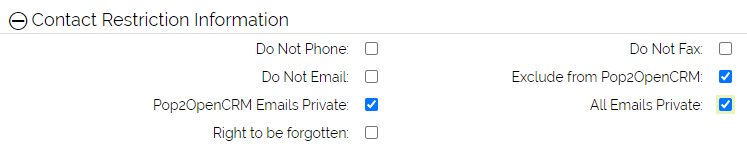
Exclude from Pop2OpenCRM - if this is ticked any email which can be matched to the record based on the email address will not be imported to your OpenCRM system. The email will not be imported even if it also matches other records which do not have this restriction selected.
All Emails Private - All emails linked to this record will have the "Private" checkbox set, it will not be possible to override this at the individual email level. This means any emails sent from OpenCRM to this record, or any emails linked via Pop2OpenCRM or the Outlook Addin will be marked as private.
Pop2OpenCRM Emails Private - Emails imported by Pop2OpenCRM linked to this record will have the "Private" checkbox set.
Emails with the "Private" checkbox set depending on configuration will either be visible only to the assigned user or to the assigned user and System / Data Admins.
Automatically Link Emails to Other Records
Pop2OpenCRM can search an email subject or content for encoded CRMIDs and if found, link the email to those records automatically. This can be useful if for example passing the ID of a record to a webform via a URL, e.g. a link in an email and wanting the email submission for that webform to link back to the original record. The encoded ID must be prefixed with a tag CRMID: for it to be found. This tag is configurable using the following additional setting:
Prefix for tag in description used to link activities to existing records by matching by ID
Encoded CRM IDs are available on Company, Contact, Leads, Tickets and Projects and can be merged into emails using a merge variable:
$contacts_encoded_crmid
$accounts_encoded_crmid
$leads_encoded_crmid
$projects_encoded_crmid
$helpdesk_encoded_crmid
Automatically Link Email Attachments to Parent Records
Attachments on emails imported by Pop2OpenCRM can be linked to any projects or tickets that the email is automatically linked to by enabling the following settings under Additional Settings:
Link Email attachments to tickets the email is related to (or tickets the email creates)
Link Email attachments to projects the email is related to
Need More Help?
If you have any questions, just start a Live Chat, "Click" on the Chat Icon in the lower right corner to talk with our support team.


