You can raise Credit Invoices either to void existing Invoices or on an ad hoc basis.
Voiding An Invoice
To cancel out an existing Invoice, open the Invoice and select the Duplicate button:

This will create a new Invoice, in Edit mode. Find the Status field and set this to Credit Invoice:
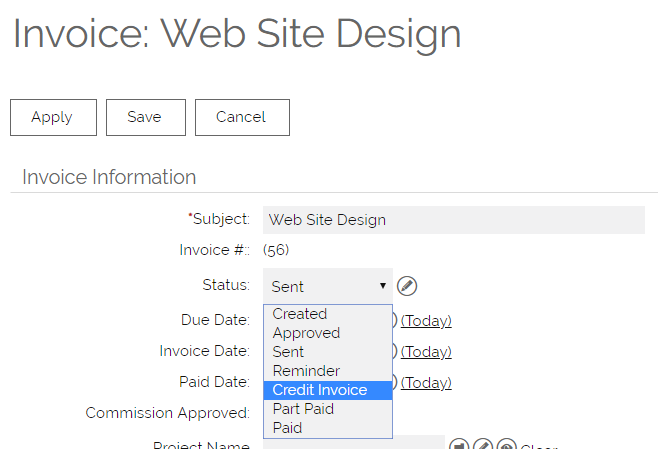
When you save this record, it will set negative values on the Product row(s) on the Invoice.
Important: After the initial save, you will not be able to edit this record without receiving an error about invalid totals so make sure you make all necessary amendments before saving.
Here you can see the original invoice and credit notes on the Invoice subtab in the Company record:
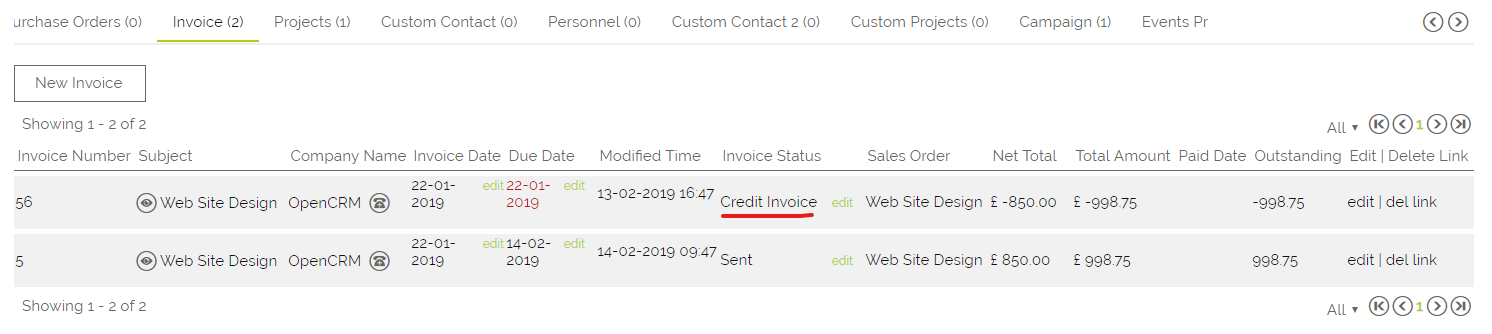
Raising an Ad Hoc Credit Invoice
You can also create a Credit Invoice which is not designed to cancel out an existing Invoice.
This is easily done by raising an Invoice as you normally would, and setting the Status field to Credit Invoice will create negative, or minus values in the Products section and Invoice Totals.
NOTE: Credit Invoices must be raised in this way - if you create a regular invoice and try to make it a credit invoice by adding a minus to the prices in the product grid, you will get an "Invalid Total" warning message and will be unable to save the Invoice.
Need More Help?
If you have any questions, just start a Live Chat, "Click" on the Chat Icon in the lower right corner to talk with our support team.


