The "Complete" button is a feature that enables you to progress an activity like as a Call. Clicking on this button takes you to the Activity Edit screen. You will notice that the date and time has been updated to reflect the current time and also the status has been changed to DONE.
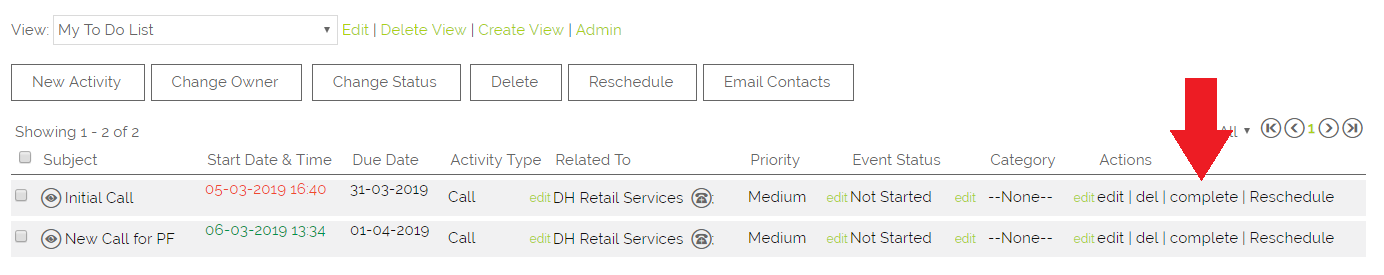
You can access other modules for example, whilst you are on a call which has been scheduled in the Activity, you can open up Company and Contact records, send an email and create an Opportunity all without leaving the Activity screen. This is of benefit for example, if you are on a sales call, and whilst discussing sending your client further information, you can send the email in real time and confirm its reciept.
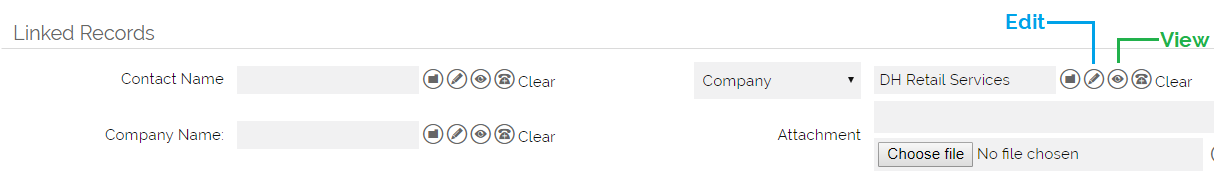
In this screen you can also create a Follow-Up Activity. This automatically pulls through any information from the original activity such as Contact and Company addresses, any additional notes you will have made, and adds "FUP:" to the name of the original Activity, letting you know that it is a follow-up Activity.
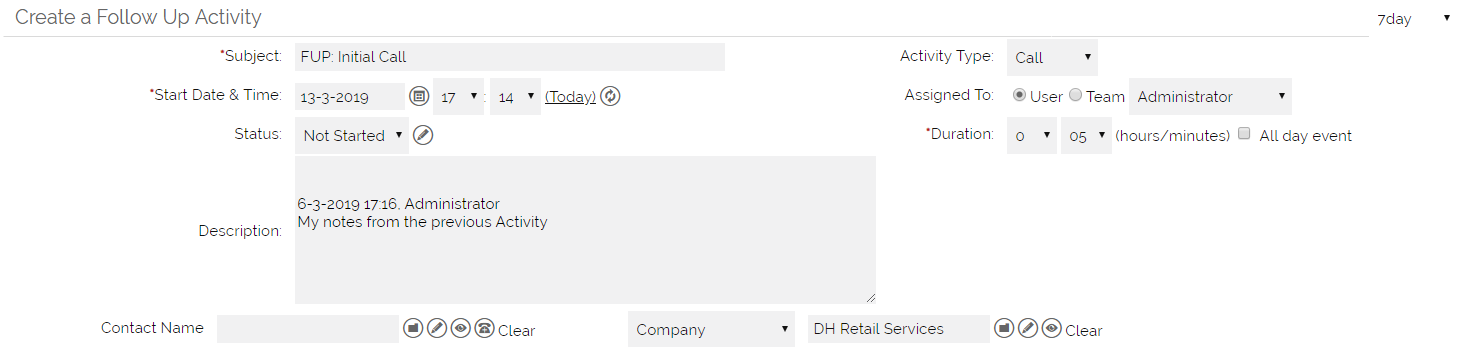
Need More Help?
If you have any questions, just start a Live Chat, "Click" on the Chat Icon in the lower right corner to talk with our support team.


