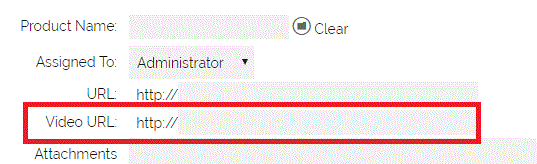You can set a YouTube link as the video on an FAQ.
This needs to be added to the video path in the correct format, into the Video URL field:
Copy and paste the YouTube URL that you can find by clicking on "Share This Video". The URL will look like this: "http://youtu.be/xxxxxxxxxxx"
If you would like the video to open in a lightbox, you will need to edit the URL to "http://youtube.com/embed/xxxxxxxxxxxx"
- where "xxxxxxxxxx" is the video code for your actual video.
This will then embed the YouTube video player with your video into the FAQ.
Need More Help?
If you have any questions, just start a Live Chat, "Click" on the Chat Icon in the lower right corner to talk with our support team.