From the list view on the Quotes, Sales Orders and Invoices modules, you have the ability to select a number of those records and add the Contacts or Companies associated with those records to either a new or existing Campaign.
Enabling The Feature
Firstly, these buttons need to be switched on. There are settings under the heading for each module in the Additional Settings section.
e.g. "Enable add to campaign buttons for Invoices (at the bottom of Invoice list view)".
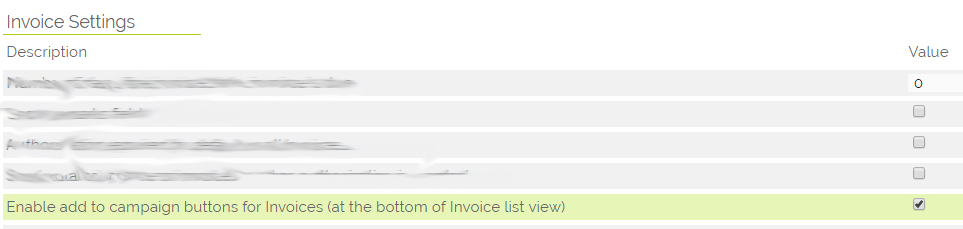
Using The Feature
Once this is enabled, the button will appear on the list view screens:
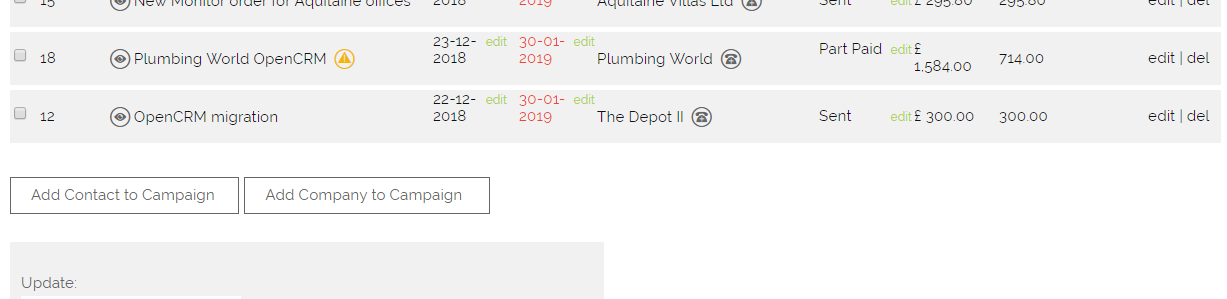
Simply select the items from the list above and hit the relevant button to add the selected Contacts or Companies to the Campaign.
Need More Help?
If you have any questions, just start a Live Chat, "Click" on the Chat Icon in the lower right corner to talk with our support team.


