In "additional settings" under the "Opportunities" heading you will find a new setting for "Default schedule activity" this picklist will allow you to define a default value for the "Schedule Activity" picklist in Opportunities.
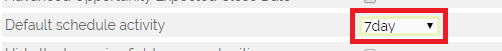
If set to anything other than "None" on the creation of a new opportunity or editing an existing opportunity the value specified in the setting will automatically be set on the opportunity and the "Schedule Activity" section of the opportunity will be expanded.
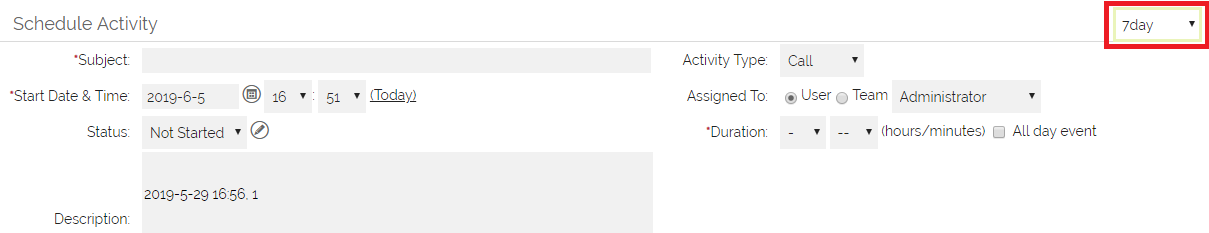
Need More Help?
If you have any questions, just start a Live Chat, "Click" on the Chat Icon in the lower right corner to talk with our support team.


