Yes, we do!
These were all created using our integration with Stripo.
Adding them to your email template library is easy:
- Download the zip file attached at the bottom of this article (under Related Files)
- Right click and extract all files
- Open the template you want in Notepad
- Go to OpenCRM -> Settings -> Communication Templates ->Email Templates and click to create a new Template
- Set the folder and template name
- Click the little arrow on the right side of the text editor
- Click Source and delete anything that is there
- Copy the template code from .html file you’ve just opened
- Paste into your new email template
- Click Save
Now you can go back in to edit the text as you need.
So without further ado…
Example email templates
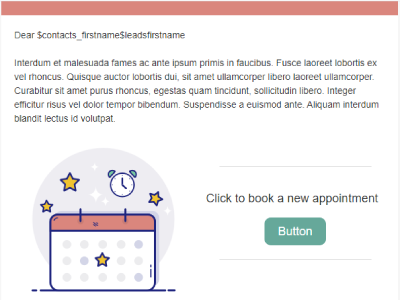 | 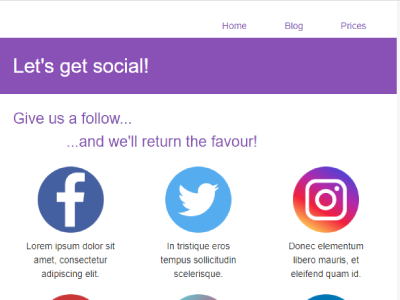 |
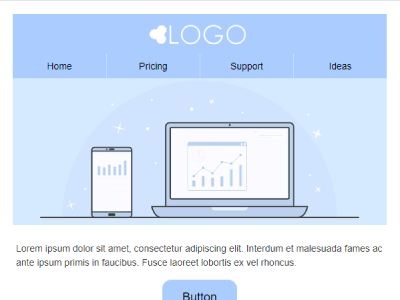 |  |
Additional Email Template Resources
- Overview FAQ of how to use Email Templates
- Design email templates guide: https://opencrm.co.uk/tips-for-creating-great-email-templates/
- Editing images for email templates: https://youtu.be/n3MGPewk-OI?rel=0
- A Guide on Email and Email Element Sizes from Stripo: https://stripo.email/blog/email-template-size-width-height/
- Additional Guidance for Adding Images to Email Templates
- Building your own email templates from scratch
Need More Help?
If you have any questions, just start a Live Chat, "Click" on the Chat Icon in the lower right corner to talk with our support team.


