If you want a dedicated way to add a record of consent given by a Lead or Contact, you can do so with a special type of Activity in OpenCRM.
You can find this Activity the sub tabs for Pending and History:
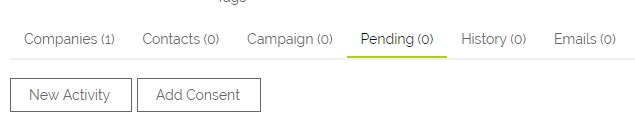
OR using the Activity button at the top of the record and selecting the option for Consent.
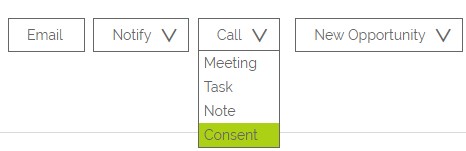
What does this do?
When you select either of these options you are presented with a Pop Up screen allowing you to record a description of the Consent that you have been given.
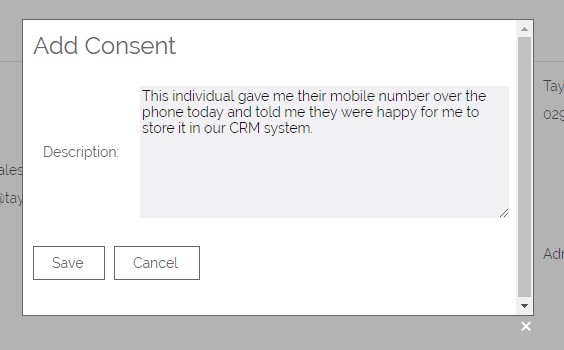
When you save the Consent popup an Activity is created with specific pre-populated information.
Activity Type : set to CONSENT RECORDED
Subject : populated with Consent
Assigned To : Logged in person
Date and Time : set when the activity is saved
Status : Marked as DONE
Duration : set to 1 minute
These Consent Activities can be reported upon in the reports module, filterable as a view and can be searched upon.
Need More Help?
If you have any questions, just start a Live Chat, "Click" on the Chat Icon in the lower right corner to talk with our support team.


