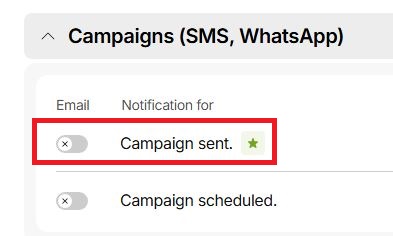What is happening to Textlocal?
Textlocal are discontinuing their current SMS service and migrating to a new platform called Webex Interact. All Textlocal users will be migrated across to the new service. OpenCRM will work with the new service with one small change which is explained below.
When do I need to do this? What happens if I don't?
The textlocal service will cease on 30th November 2025. After that date, any SMS you send from OpenCRM will not be delivered. As OpenCRM sends SMS using the Email to SMS service within textlocal, it is likely that the SMS will appear to have been sent successfully from OpenCRM but it will not arrive.
If you are actively sending SMS from OpenCRM using textlocal, you need to migrate to Webex Interact by 30th November 2025.
How do I migrate to the new service Webex Interact?
OpenCRM can help you to handle the migration of your account to webex interact once you have received your invite to migrate. Please raise a support ticket if you wish us to do this. We will arrange a remote session to guide you through the process or any parts of this which you are stuck on. Alternatively, follow the steps below to migrate yourself:
I have not received an invite to upgrade?
If you have not received an invite to upgrade you will need to sign up for a new Webex Interact account here: https://webexinteract.com/ and then send TextLocal a message here: https://webexinteract.com/contact-us/ including the email address for both accounts and ask them to transfer any remaining credit from the textlocal account to the new Webex Interact account.
Migrating your account from the Textlocal control panel
If you cannot see the migrate button in your account, please see "Migrating your account manually"
- If you are able to migrate from the TextLocal control panel, you will see the following message and/or an "Upgrade" button in the top right
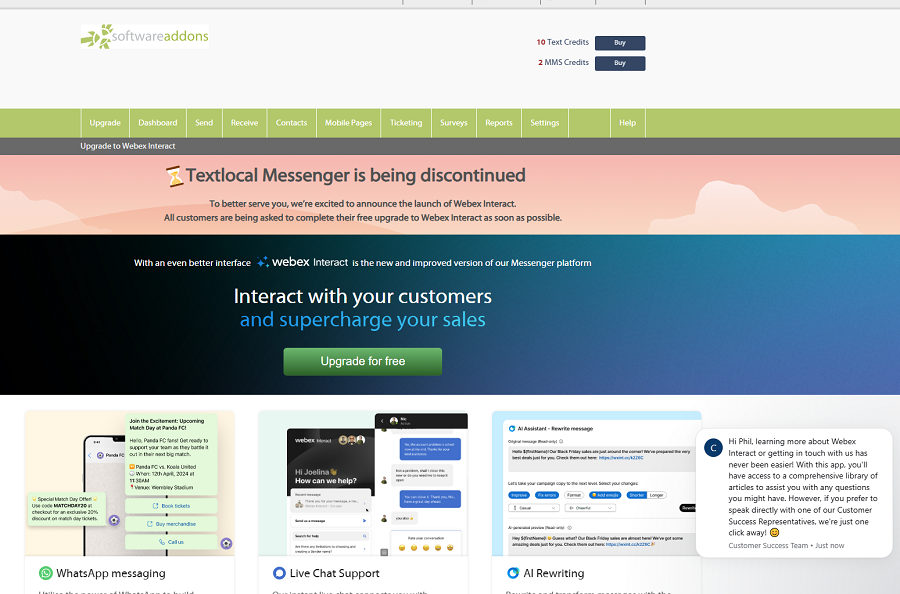
- Click the "Upgrade for free" button, or the upgrade button in the top right - you will be presented with the following screen:
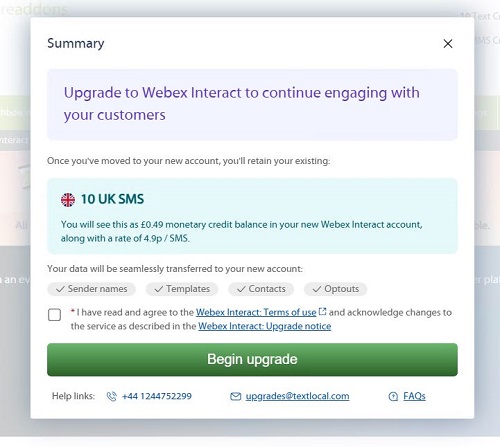
- Tick to accept the terms of use and click "Begin Upgrade". You are taken to the following screen:
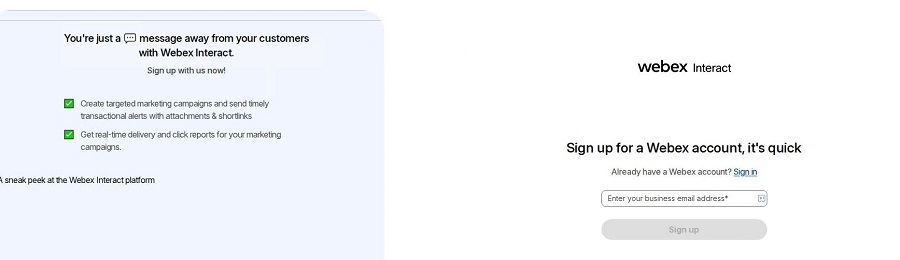
- Enter your email address and click "Sign up"
- Follow the on screen prompts, and then click "Start migrating data"
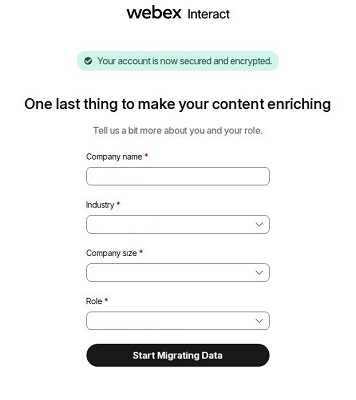
- You will see the following screen - when this is complete, you are ready to use webex interact with OpenCRM but you need to make a small configuration change to OpenCRM first. Instructions are below.
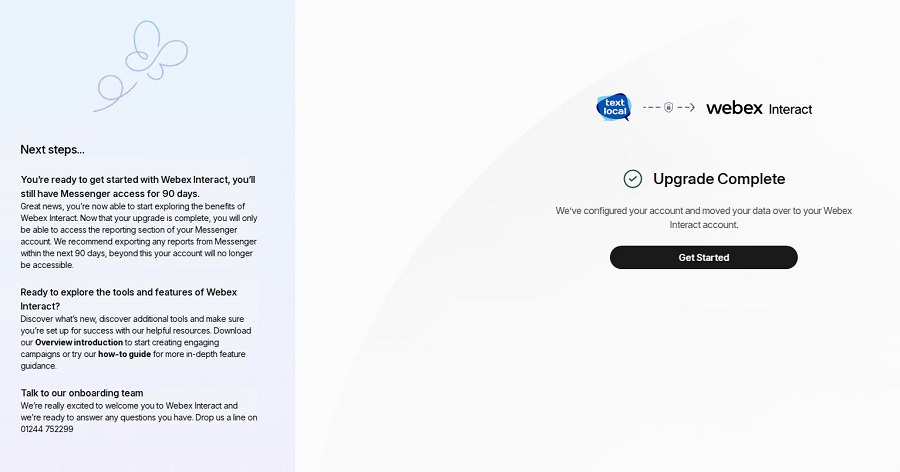
Migrating your account manually
If you do not have an "Upgrade" button in the TextLocal account, or this process does not work. You can migrate across manually.
- Create a new Webex account here: https://webexinteract.com/
- Once setup and verified, setup the Email addresses you wish to be able to send SMS from here: https://app.webexinteract.com/integrations/emailtosms
- Add some credit to your new Webex account
- Follow the instructions below to change OpenCRM to send via Webex and test that this works
- Once OpenCRM is suceessfullu sending via Webex, send TextLocal a message here: https://webexinteract.com/contact-us/ including the email address for both accounts and ask them to transfer any remaining credit from the textlocal account to the new Webex Interact account.
Configuring OpenCRM for Webex
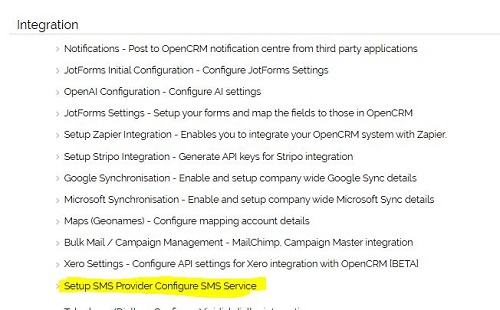
- Change the SMS Provider drop-down to "Webex Interact". You do not need to set the SMS Password.
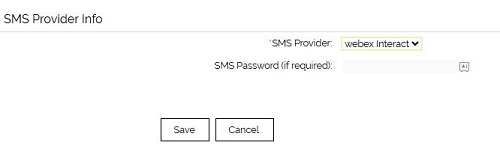
Turning SMS notification emails off
It is worth noting that by default, Webex will send you an email confirming every SMS message sent. You can disable this by going to Account Details > Email Settings and turn off confirmation mails for Campaign Sent
How does this affect SMS that I send?
If you are sending SMS only to the UK, then there should be no noticeable change. If you are sending to international numbers, you need to make sure the phone numbers on your contacts are in valid E.164 format. Please note that OpenCRM will strip any non-numeric character from the phone number (apart from the +) when the SMS is sent. See: https://docs.webexinteract.com/docs/number-format
How do I use Webex Interact?
There is comprehensive documentation on the webex interact documentation page.
https://docs.webexinteract.com/
Where do I get more support about any Webex interact features, additional to the SMS integration I use with OpenCRM or regarding the migration of my data?
Please contact refer to Webex's Knowledgebase: https://docs.webexinteract.com/docs/general-questions .