Within Invoices, emails are sent to the Billing Email by default, falling back to Contact and then to Company if the Billing Email is not populated. We have added a setting to enable this same logic on Sales Orders too.
This Setting can be found in Settings > Additional Settings > Sales Order: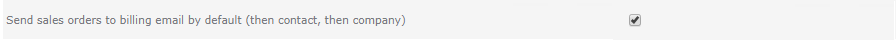
How this works is when a sales order is emailed from the Email or Email PDF button on the Sales Order consult screen:
- The email generated will show on screen with the Sales Order Billing email address shown in the "To:" field (with the contact name as normal).
- Unless there is no SO billing email in which case it will show the Primary Contact email.
- Unless there is no Primary Contact email in which case use the Company primary email.
Note:
If the additional setting "Enable emailing to Business, Private, and Assistant email addresses options (SALES ORDERS)" is ON. The system will check to see if there are any matching email addresses on the linked contact record first and then send it to those.
If this is OFF it will follow the above behaviour.
Need More Help?
If you have any questions, just start a Live Chat, "Click" on the Chat Icon in the lower right corner to talk with our support team.


