Within an Activity, there is a block of fields that allow you to set up reminders and notifications.
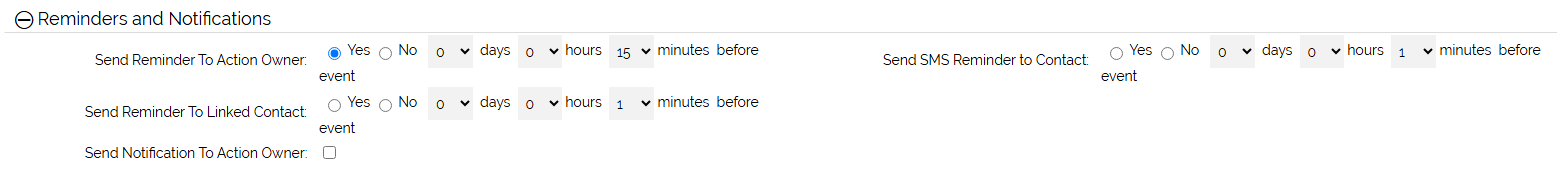
Reminders and Notifications for Users
There are two sections here:
Send Reminder to Action Owner - by default this is ticked, and it will send a reminder via email to the User assigned to the Activity 15 minutes before the Start Time. You can adjust the default time for that reminder in Additional Settings > Reminders > Default Number of Days/ Hours/ Minutes for a Reminder
Send Notification to Action Owner - if this is ticked, it will send an email reminder to the assigned User as soon as the Activity is Saved.
Reminders for Contacts
It is possible to send Activity reminders to the Contact linked to the Activity via either Email or SMS.
To send SMS messages, the SMS integration needs to be already configured on your system.
To do this, you need to turn on the following activity fields in Default Organisation Field Access > Activity Field Access:
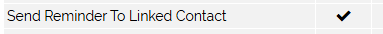
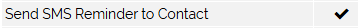
You can change the content and style of the SMS/ Email that is sent.
To do this, go to Settings > Communication Templates > Email Templates > Standard
You can then edit the templates named "Contact Activity Reminders" and "Contact Activity SMS Reminders".


