Depending on your permissions, you have the ability to export data from the various modules in OpenCRM. If you have the correct permissions, at the bottom of the list view you will see the options to Export All or Export Displayed records from the module you are in.
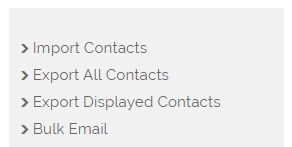
- Export All Contacts - will export all the Contacts in the database.
- Export Displayed - will export the records contained within the View you are in. This is super useful for exporting a subset or records as opposed to the whole database for that module.
When you have chosen the export, you will get the following pop-up
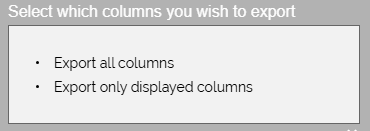
- Export all columns - The selected records will be exported in full, including a number of system fields and date fields. A header row is also exported with explains the data in each column.
- Export only displayed columns - The selected records will be exported, only exporting the columns that you can see in the view. This will also include the CRM ID of the records, so you are easily able to use the export for an update import.
For details on how to do an update import, please refer to this FAQ


