Access to our customer portal is through the Support menu on our website (opencrm.co.uk).
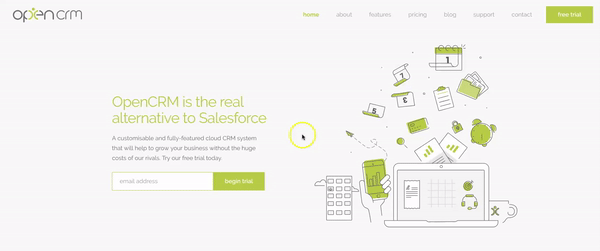
Open your browser and navigate to http://opencrm.co.uk and select the SUPPORT menu (top right) and then click on the image labelled Customer Portal.
You will be prompted for your login details: if you do not have these you can choose the 'Forgot your password' link to receive a password reset email.
If you cannot remember your user name (often this is your email address) you can select the 'Forgot username and password' option which will prompt for your email address and then send an email with your username and allow you to reset the password.
Note : You will be prompted for your email address, this must match the primary email address that we hold for you within our systems, this will normally be your business domain address. If you have any problems identifying your email address please contact our Support team.
Uploading Documents to the Portal
You can upload files including documents and data directly within our customer portal.
Just click here to be taken directly to the upload document page.

Note: If you are already logged into the customer portal you can navigate to the Documents menu > My Documents and select the Upload Document button.
Need More Help?
If you have any questions, just start a Live Chat, "Click" on the Chat Icon in the lower right corner to talk with our support team.


