Using the Markup and Discount fields on the Product Grid
You have the ability to set default state for the Mark-Up and Discount fields on the Product Grid - you can choose whether to have the field default to being a monetary value, or a percentage (%). This is set on a per-module level, on Opportunities, Quotes, Sales Orders and Invoices.
Within the Additional Settings for each of those modules, you will see the following tickbox options:
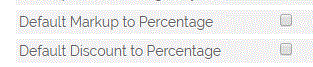
When these options are ticked, on the relevant module (Opportunity/ Quote/ Sales Order, Invoice) you will find that on the Product Grid, when you add a Product to a sales record, Markup and Discount will default to a percentage value:
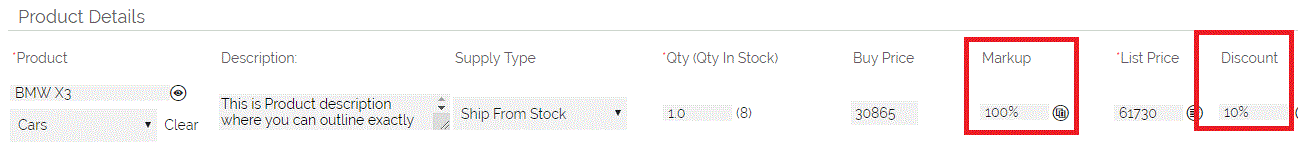
This default behaviour will work whichever way you create the new sales document - from a Contact or a Company record, or from the Products subtab on a Company record (for more details please see this FAQ), or by clicking the New Quote etc. button.
On both MarkUp and Discount fields, if you overwrite a value set to be a %, it will keep the field to be a percentage value.
If you blank either Markup or Discount field, click out of it and back in, it will stay as a percentage value.
However if you delete the % or the full entry within that field, it will revert to being a whole number.
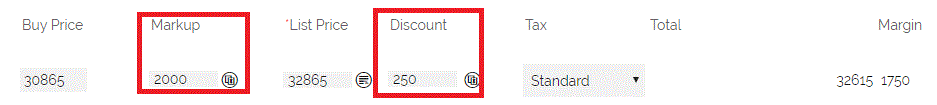
When you Save the record, it will store the chosen setting for each Product row, and will remember this each time you edit and Save the record, unless you switch back to using percentages.
On conversion of a record e.g. creating a Sales Order from a Quote or an Invoice from a Sales Order, the saved settings for Markup and Discount will be remembered. Again this can be manually overridden at any stage.
Displaying the Margin in Product Grouping
If you are using Product Grouping (see this FAQ), you have the option to display the Margin as a % and as a total within the Product Group sub-totals.
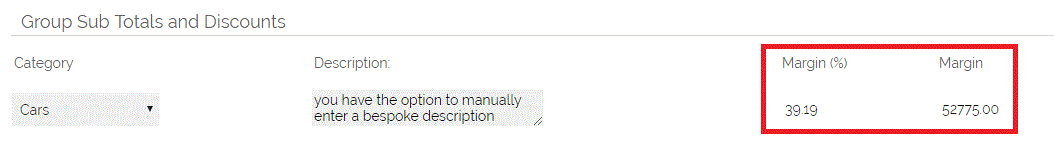
Product Groupings are available on Quotes, Sales Orders and Invoices. To enable or disable these fields, navigate to the relevant Additional Settings:
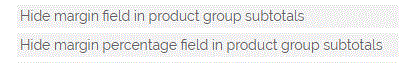
Displaying the Overall Margin as a Figure and a Percentage
Within the Summary on the Opportunity/ Quote/ Sales Order/ Invoice you can choose to display the Overall Margin as either a sum total, or a percentage, or both. If you select to display both it will do so putting the numbers on one line:
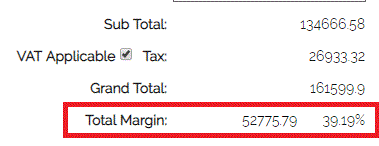
You can switch the fields off in additional settings for each of the modules mentioned:
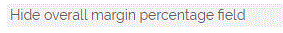
Need More Help?
If you have any questions, just start a Live Chat, "Click" on the Chat Icon in the lower right corner to talk with our support team.


