When you send an Invoice to Xero from OpenCRM a number of things happen including checking to see if the OpenCRM Company is already associated with a Xero Contact.
The primary check is to look for a Xero Contact that has the corresponding Xero reference number that is held in OpenCRM. If there is no Xero reference number on a Company in OpenCRM we look up and match based on an exact match on the Xero Contact name.
Its this reference number that makes the implicit association. This reference number is updated on your OpenCRM Company when you update Invoices from Xero.
What does this mean?
When you first send an invoice to Xero a match is made on the Company/Contact name. Once this association is made the Xero reference is updated on the OpenCRM Company record as part of the update from Xero process. Subsequent 'Send to Xero' requests will use this Xero reference to be sure to update the correct Xero account.
What does the Xero Reference look like?
The Xero reference can be found by going into a Xero Contact and looking at the URL in the browser address bar - the reference is the last string of characters which would resemble :
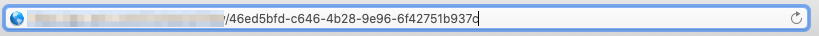
You can compare this with the Xero reference that is held in your OpenCRM system. This information is generally located on the Additional Information block in a field labelled Xero Reference;
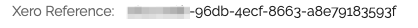
Note: this field is only visible if you have the Xero integration enabled and remember, your administrator may have moved or hidden this field please speak to them to confirm visibility.
The Xero Reference field in OpenCRM is a hyperlinked field that when clicked will open a new window and load the Xero Contact that has been associated with this OpenCRM record.
Need More Help?
If you have any questions, just start a Live Chat, "Click" on the Chat Icon in the lower right corner to talk with our support team.


