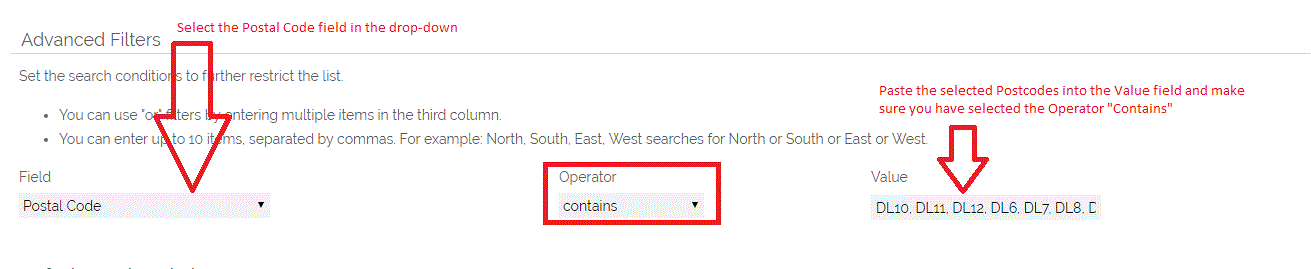OpenCRM does not have an option for you to search for records, based on Postcode location, within a specific radius using features within OpenCRM alone, however with the use of a 3rd party website you can easily cater for this requirement.
The process overview is as follows;
1. Open up 3rd party website and enter search criteria (postcode and radius/drive time).
2. Copy or download the postcode list provided.
3. Paste this list into a Custom View within the module that you wish to find matches.
FREE 3rd Party postcode radius sites
Here is a Step by Step walkthrough using Selectabase' site searching against Leads in OpenCRM, the process is the same for Companies or Contacts.
Go to https://www.selectabase.co.uk/tools/postcodes and enter your postcode and radius - in our example we are looking for Leads within a 10 mile radius of our UK office.
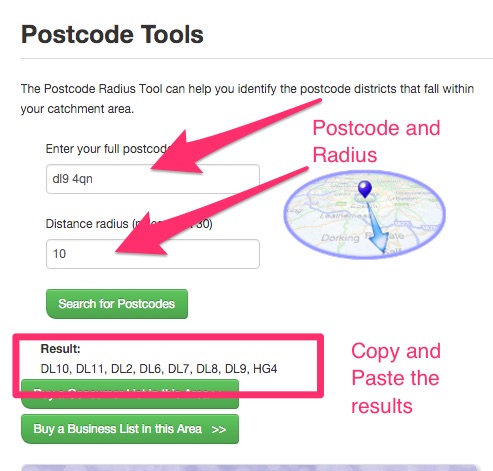
Copy the results from the results area.
Note : With other third party tools you have the option to download the results, you would open the downloaded file and Copy the results from here.
Next, create a VIEW in OpenCRM - if you need assistance with creating a view take a look here : Views FAQ
We are going to Paste the Postcodes into the Postal Code VALUE field, see below;
Remember to select the OPERATOR 'contains'.
Note : If you do not need to retain these searches, if they are transient, you could use the same VIEW temporarily each time you need to search - label it something obvious such as 'Postcode Radius Check'.
This will return a list of Leads (or other records) that meet this criteria.
Need More Help?
If you have any questions, just start a Live Chat, "Click" on the Chat Icon in the lower right corner to talk with our support team.