When creating financial records, including Invoices, Sales Orders, Purchase Orders, and Quotes, the address can be either entered manually or linked from the Company record.
To switch on the field within the appropriate financial Edit View, firstly we need to check the appropriate box in the additional settings for that module.
To do this, navigate to Settings > Additional Settings then click on the module link to the financial module you wish to turn on the field to either Invoice, Sales Orders, Purchase Orders, or Quotes. The screenshot below shows what the global setting check box looks like for Purchase Orders so to enable the feature tick the Update Financial Settings... option and hit Save.
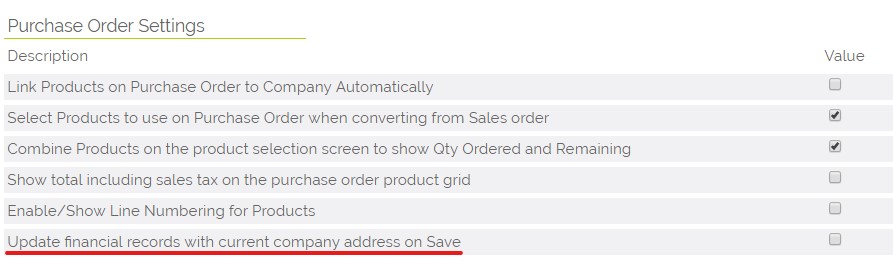
When the global setting box is ticked and saved for the correct module, you will see a tickbox field as displayed below in the Edit mode of the module you have chosen.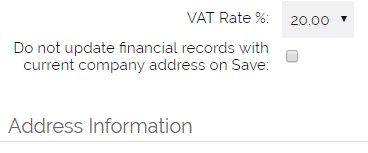
If you tick this box, any changes you make to the address on the Company record will not be reflected within your Quote, Sales Order, Purchase Order or Invoice.
If the check box is not ticked on the financial record, the address details of the financial record will update when you apply or save it.
Need More Help?
If you have any questions, just start a Live Chat, "Click" on the Chat Icon in the lower right corner to talk with our support team.


