You have the ability to send emails to linked Contacts from the Activities module, using the Email Contacts button. Please note that this function does not extend to the Leads or Companies modules but is for Contacts only. You can do this for single Contacts or several at once.
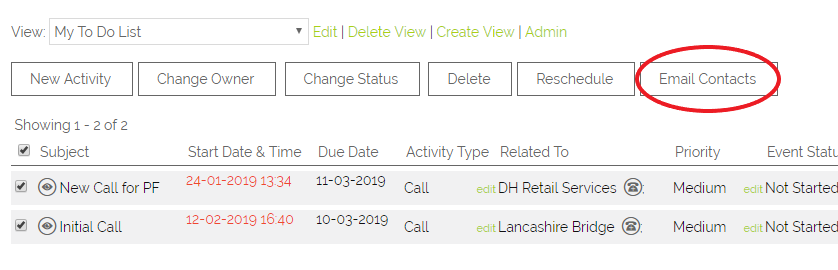
OpenCRM sends emails out individually, which means you don't need to worry about using the BCC function to hide recipient lists, and also means that you can use merge variables to personalise your emails
Clicking on this button will take you to the Email screen, with the contact person(s) linked:
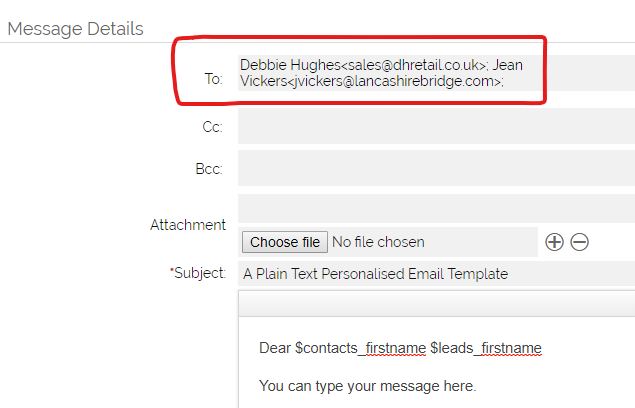
You can then use the email function in the usual way.
A note on bulk Emailing
The usual rules concerning bulk emailing apply so if you do NOT have a bulk email account set up with OpenCRM, you will only be able to send 100 emails in a single send. Please see this FAQ for more details on bulk emailing.
Need More Help?
If you have any questions, just start a Live Chat, "Click" on the Chat Icon in the lower right corner to talk with our support team.


