OpenCRM has an additional 'Custom Contacts and Custom Projects' module available as standard.
These can be managed from within the SETTINGS options and can be turned on in two ways:
Globally
To turn either module on for everyone in your organisation, go to Settings->Customise Menus.
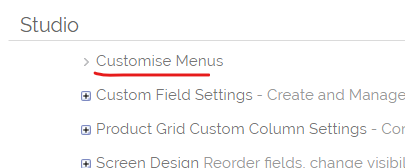
Drag the Custom Contacts and/or Custom Projects from the top block to the bottom and click Save.
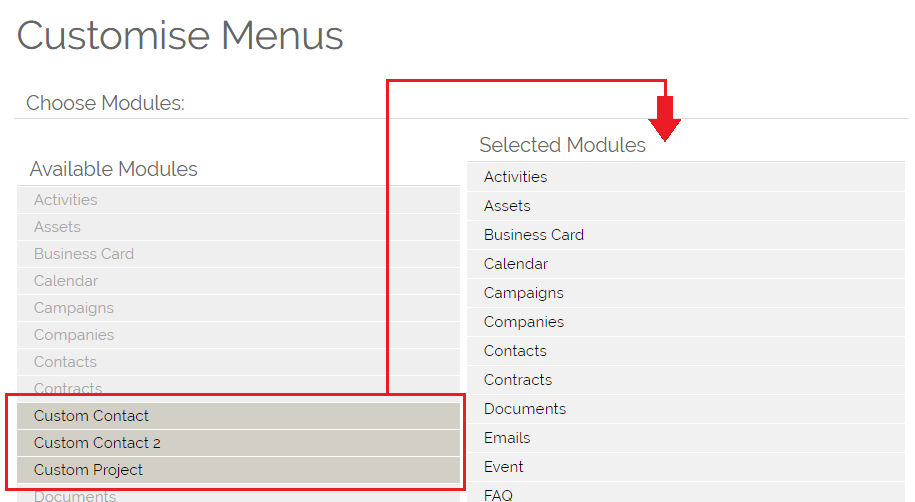
By Profile
To turn either module on for only select individuals, go to Settings->Profiles and select the Profiles of those individuals. Click Edit.
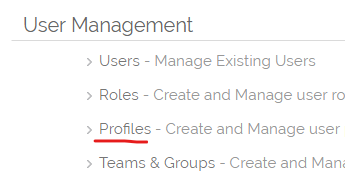
Set Custom Contacts and/or Custom Projects to "Allow" and click Save.
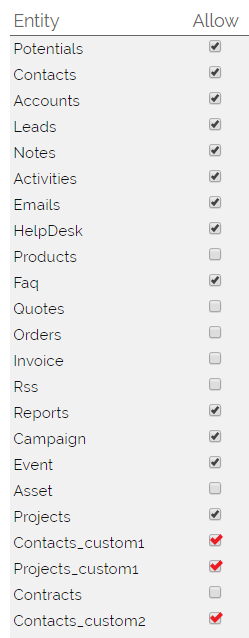
Many of the normal features that you would expect to be able to do with other modules within OpenCRM are now available on these two custom entity types.
For further information on how to use these modules or for assistance in turning them on, please contact support via email or live chat.
Need More Help?
If you have any questions, just start a Live Chat, "Click" on the Chat Icon in the lower right corner to talk with our support team.


