As a system Admin user from the user list (Settings > Users) you can click the Login History button, this will show all login attempts of all users, this includes failed attempts for bad passwords and users not existing.
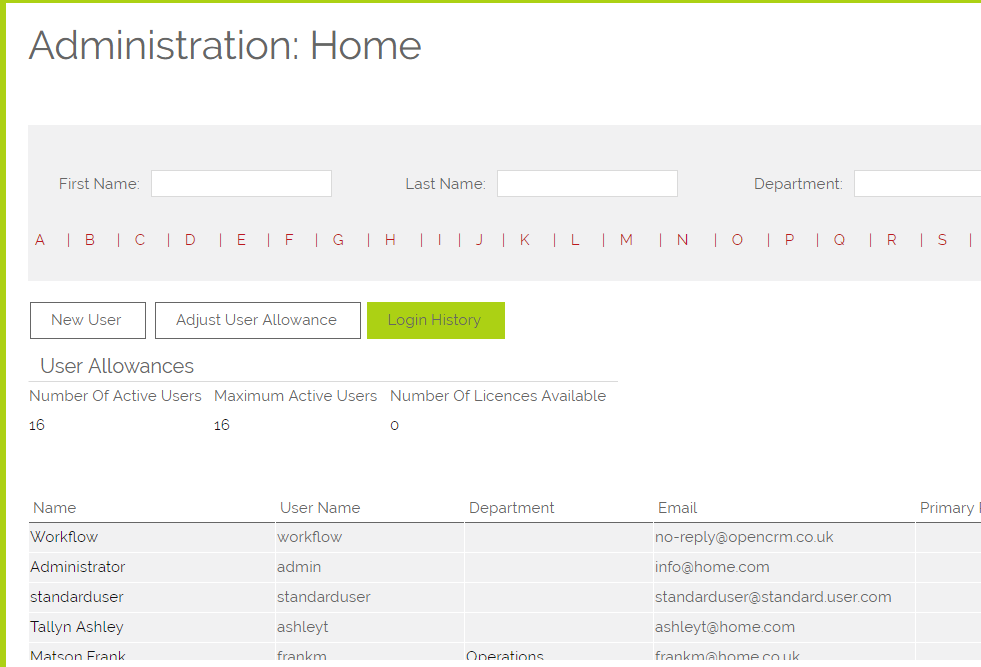 This displays the Username, IP Address they are connecting from, sign in time, sign out time, and the status of the session.
This displays the Username, IP Address they are connecting from, sign in time, sign out time, and the status of the session.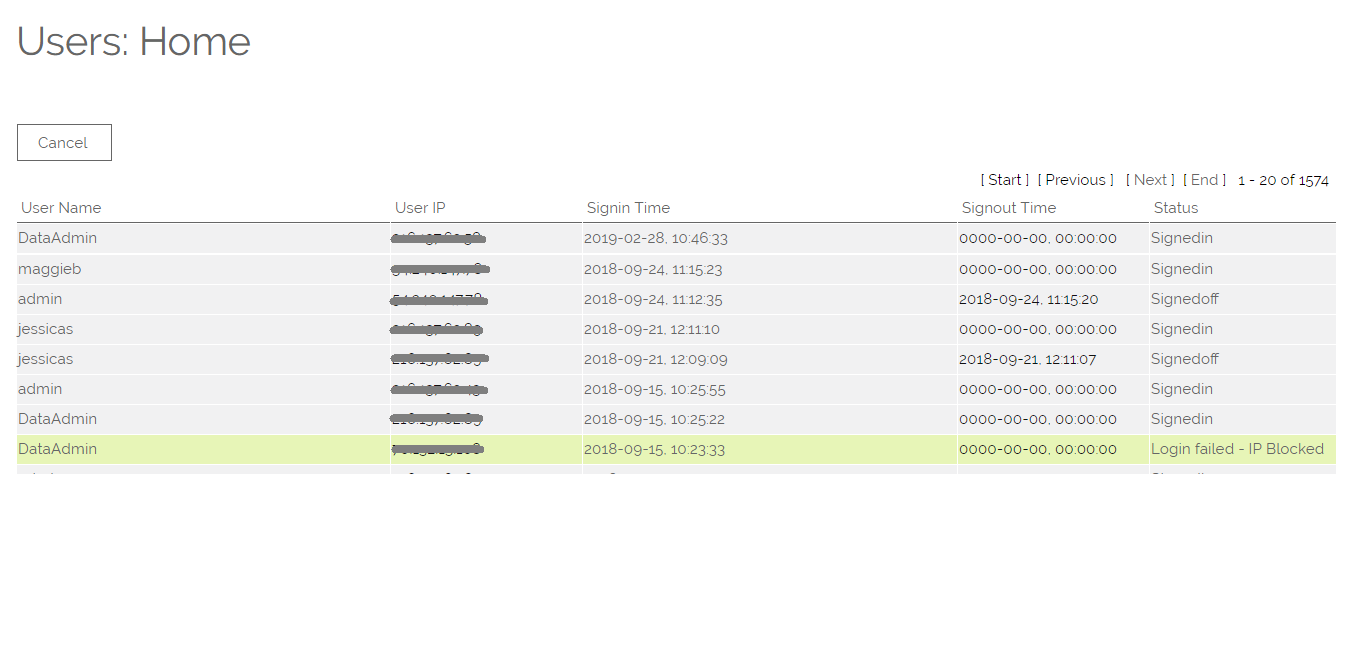 If the user logs out from the system the status will be set as Signedoff and a signout time will be populated.
If the user logs out from the system the status will be set as Signedoff and a signout time will be populated.
If the user fails to log in this will be stored as Login failed - try #, where try 0 means the user does not exist, once the user is locked from too many fails it is stored as Login failed - Locked, the signin time shows when this attempt was made.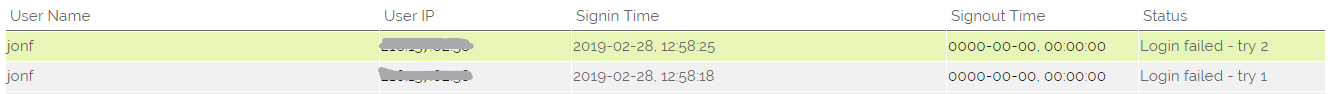
If you go to a user account and click the Login History button you will see the history for that specific user.
If you are not a system admin you will only see your own login history, this is visible from your My Account screen.
Need More Help?
If you have any questions, just start a Live Chat, "Click" on the Chat Icon in the lower right corner to talk with our support team.


