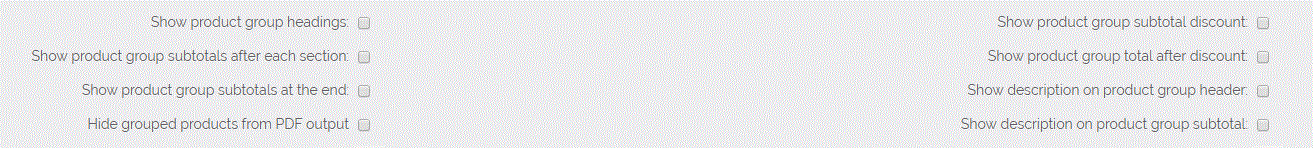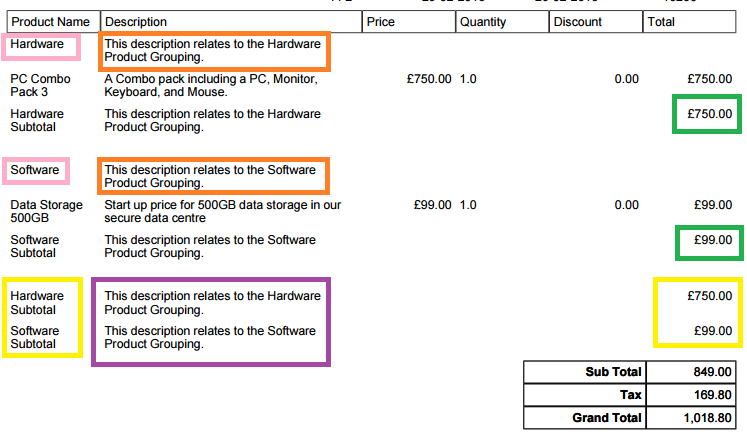See also : How do I setup and use product groups / grouping on quotes?
Once you have setup your Quote, Sales Order or Invoice with product grouping, and subtotals as described in the FAQ linked above, it is possible to adjust the output of the PDFs to control how this product grouping is reflected.
The following options are available when you are setting up your PDF templates.
What do they mean?
Now, obviously, you wouldn't want to have ALL of these switched on at once, but for the sake of showing you where they fall on your PDFs, here's an example.
Show product group headings: (Pink) Show a heading above each product grouping
Show product group subtotals after each section: (Green) At the end of each group of products, insert a sub total row showing the sub total of that product grouping
Show product group subtotals at the end: (Yellow) This will display a subtotal for every product grouping at the end of the product grid, one after the other.
Show product group subtotal discount: (not pictured) As well as showing the group subtotal, also add a row to show the discount applied for that product grouping. This will display underneath each subtotal - either at the end of each section or at the end of the product grid depending on which of the above options are selected.
Show product group subtotal after discount: (not pictured) As well as showing the group subtotal, also add a row to show the total amount after the discount has been applied for that product grouping. This will display underneath each subtotal - either at the end of each section or at the end of the product grid depending on which of the above options are selected.
Show description on product group header: (Orange) Include the group description on the header row (requires Show product group headings to be on)
Show description on product group subtotal: (Purple) Include the group description on the subtotal row (requires Show product group subtotals to be on)
Need More Help?
If you have any questions, just start a Live Chat, "Click" on the Chat Icon in the lower right corner to talk with our support team.