As an extra level of security, users and email addresses that SMS messages originate from need to be authorised.
This is a simple process, there are 2 steps.
Firstly make sure the user has been allowed to send SMS messages within their OpenCRM user account.
Settings > Users > Select the User > Edit and Tick "can send SMS's"
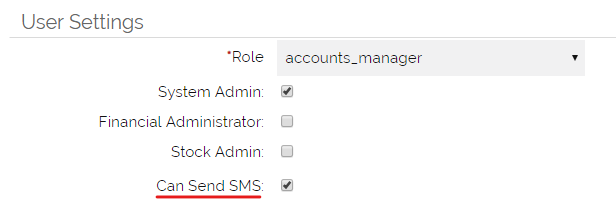
This allows the user to send the SMS messages within OpenCRM.
The next step is to allow the SMS send process to allow this users email address to generate SMS messages. This additional level of security helps prevent people from sending messages withouth your knowledge, which obviously affects your SMS credits and therefore has a cost.
Settings > SMS Configuration > Login to your SMS account > Settings > Email to SMS > ADD the email address(s) and then select SAVE.
You will need to allow ALL email addresses that you would like to send SMS messages using this step. This includes any generic addresses that you may wish to set up, there are no limits to the number of email addresses that you can set up.
Add a WILDCARD to authorise ALL users to be able to send SMS
If you would like to authorise ALL email addresses sent from your domain, you are able to add a wildcard using this format;
*@my_domain.com
This should be added as part of the SMS control panel settings
This will authorise any email address that has your domain after the @ symbol.
IMPORTANT : If you add a wildcard, DO NOT add specific addresses from the same domain. For example, if you add '*@my_domain.com' you would not also add 'info@my_domain.com' or 'admin@my_domain'. Doing so can cause problems.
Need More Help?
If you have any questions, just start a Live Chat, "Click" on the Chat Icon in the lower right corner to talk with our support team.


