OpenCRM allows administrators to set up Bonuses for Users within your organisation. These are displayed on the User's Home Page.
This grid contains figures to show the Bonuses and Commissions earned by a particular user, as shown in totals for the current month, quarter and year. To learn how to set up Commissions please refer to this FAQ.
In order to use the Bonuses features within OpenCRM, you need to have Targets for the Users set. To learn how this works please refer to this FAQ.
The Bonus Rules can be set up by accessing Bonus Rules within the Configuration panel in Additional Settings
Setting The Feature Up
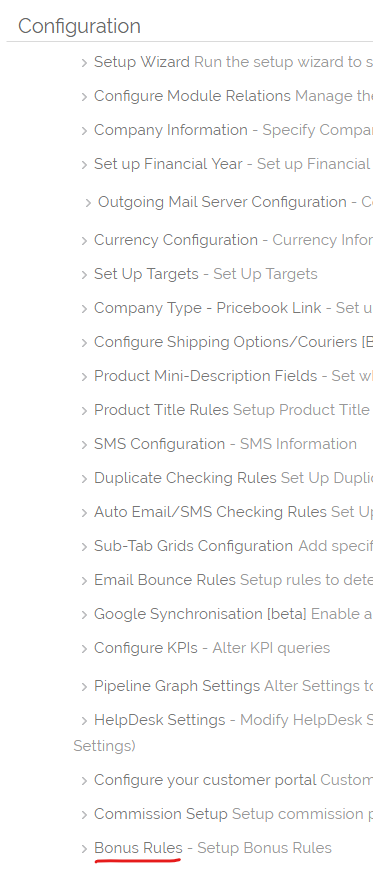
Clicking on the Bonus Rules takes you to the screen where you can set up the rules, using a form like this:
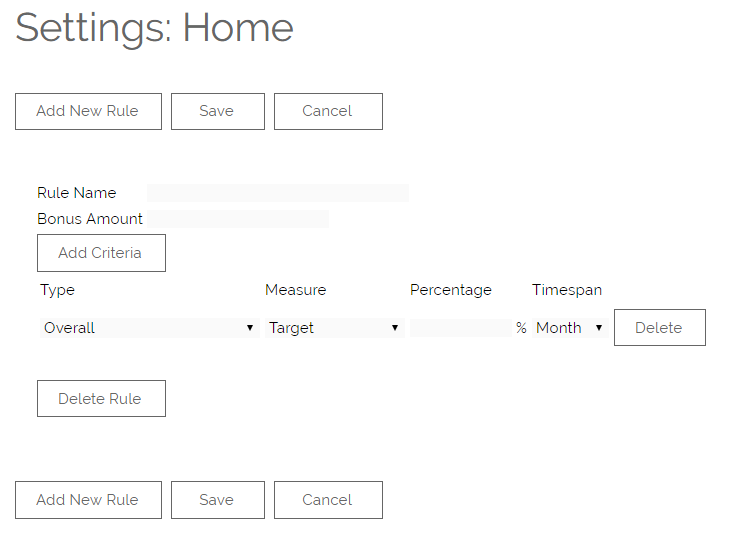
The fields you need to fill in are:
- Rule Name - enter a name for the Bonus
- Bonus Amount - how much the Bonus is
- Rule Criteria:
- Type - this refers to the Type of Opportunity
- Measure - you can select whether to measure the success rate on Target or the Conversion rate
- Percentage - Select the percentage of Target or Conversion that needs to be reached
- Timespan - can be set to Month, Quarter or Year
To quickly define a couple of these terms:
Target - this is the amount as set on your monthly or annual Targets as mentioned at the beginning of the FAQ
Conversion Rate - this is the number of Opportunities you have "won" - if you have 4 Opportunities of a particular type closing this month and you have won 2 of them then your Conversion Rate for that type of Opportunity is 50%.
You are able to add further rules by clicking the Add Criteria button.
An Example
In this example:
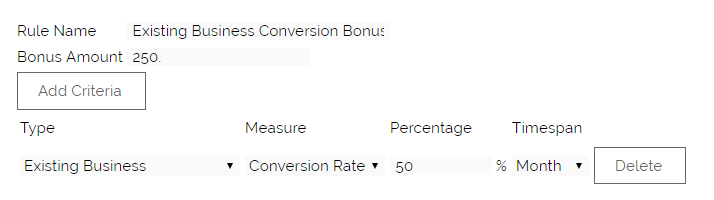
we have set up bonus criteria which need to be fulfilled in order for the Bonus of £250 entitled "Existing Business 50% Bonus" to be earned:
- The Type of Opportunities is Existing Bonus.
The User needs to Convert at least 50% of these Opportunities due within the calendar month.
If you need to edit the values in the drop down menu within Opportunities to change the Opportunity Type please refer to this FAQ on editing picklist settings.
When a bonus has been reached it will be displayed in the Bonuses and Commissions grid on the Home Page. As you can see the User has reached the target for the Bonus Rule as set up above and has earned the £250 Bonus as well as a number of Commissions.
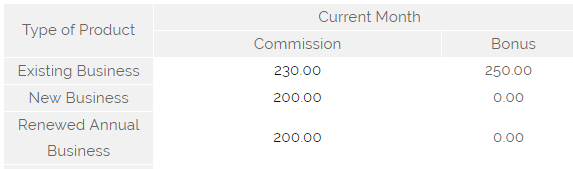
Tiered Bonuses
You can also create tiered Bonuses, giving people bigger bonuses when they reach higher targets. This is done by creating different rules with the same name. Following on from the example above, we can add increased Bonuses for 75% Conversion rates and 100% Conversion rates.
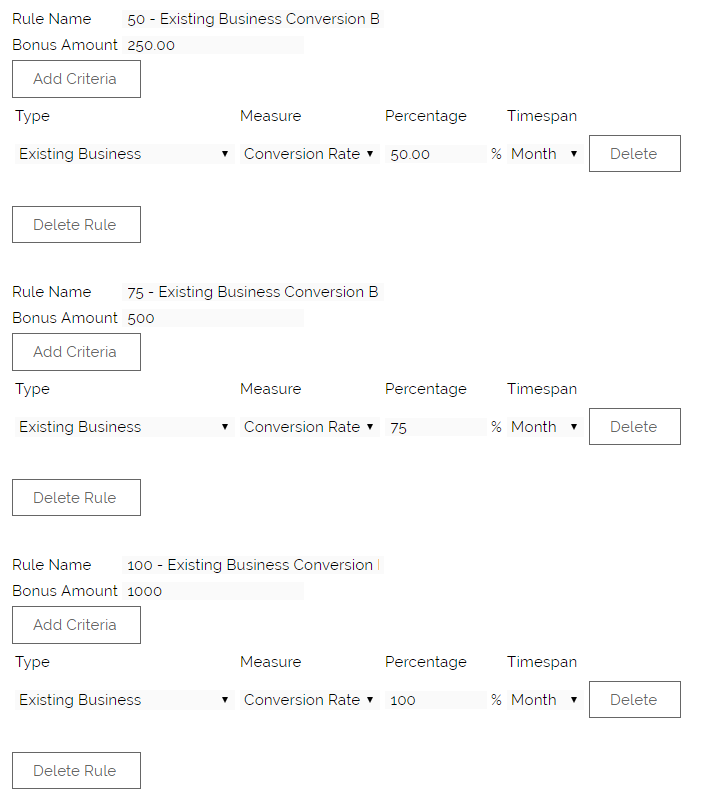
Important: If any of the Opportunities that were won are edited or cancelled, this sum will be removed from the user's totals and target and will influence the Bonus accordingly.
Need More Help?
If you have any questions, just start a Live Chat, "Click" on the Chat Icon in the lower right corner to talk with our support team.


