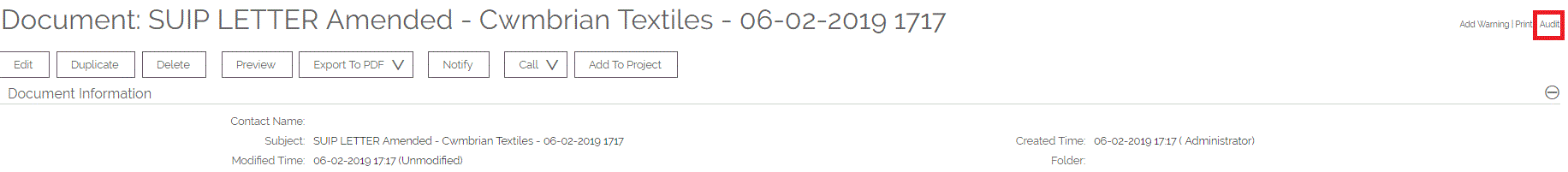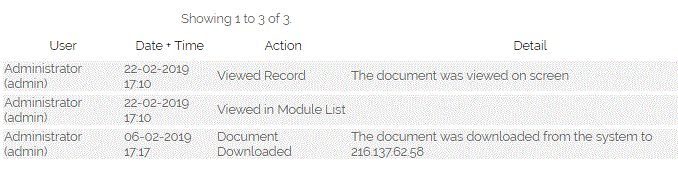When an OpenCRM user views or downloads a document from the system, their action is recorded in the document audit log. This log is available from the document detail screen, at the far right of the screen on the same line as the title.
Clicking on the "[Audit]" link will pop-up the OpenCRM log screen for that document, and it will tell you who viewed or downloaded the document, and when.
If the document is downloaded, it will also give you the IP address that the document was downloaded to.
Logging of document downloads will work from all areas of the system, including the related grids on other records, not just from the document detail screen.
Need More Help?
If you have any questions, just start a Live Chat, "Click" on the Chat Icon in the lower right corner to talk with our support team.