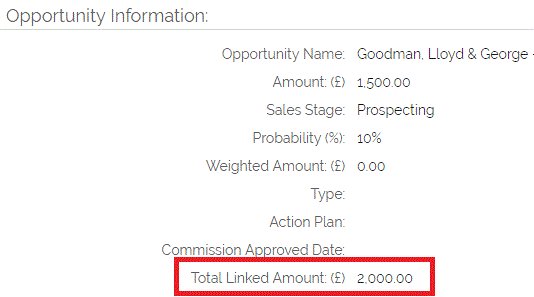You can link related Opportunities together by navigating to the sub-tabs at the bottom of the Opportunity screen and clicking Select Opportunity which is visible when you click on the Opportunity sub-tab.
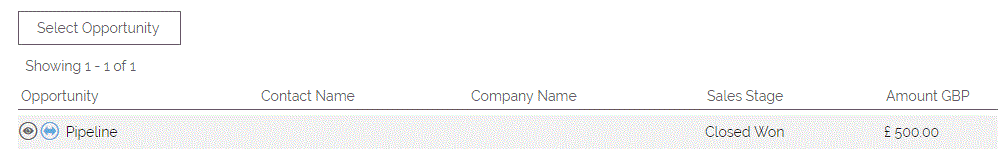
The screenshot above shows the value of that Opportunity is £1500, the linked Opportunity has a value of £500 and therefore the Total Linked Amount is £2000.
Need More Help?
If you have any questions, just start a Live Chat, "Click" on the Chat Icon in the lower right corner to talk with our support team.