If you wish Users to only see their own records you do not need to utilise Teams or Groups at all.
By setting a User up with NO Team selected, you are effectively setting this User up as if they were in their own individual Team. The data created by this User will be visible to themselves and any other Admin users that may be set up on your system.
In order for this to work, however, you must have the Default Sharing (Settings > User Management > Default Organisation Sharing) set to Public: Read, Create/ Edit, Delete or Private for all the modules you wish to restrict.
If it is set to Private, all records will only be visible to their Assigned to User. If the setting is Public, this allows visibility and editing within the same Team or Group. As no Teams or Groups will be set for the User in question, their records will only be visible to themselves.
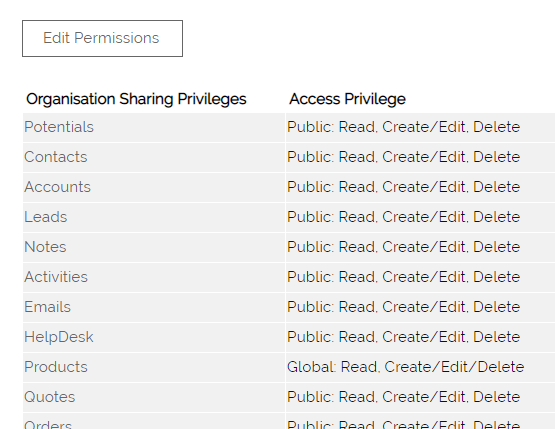
Need More Help?
If you have any questions, just start a Live Chat, "Click" on the Chat Icon in the lower right corner to talk with our support team.


