Yes, you are able to view the size of your database and also the size of any folders that contain external attachments.
To do this you should hover over your name in the top right and select the Information option, which will load a pop up page.
This page will give you our contact details and show you which version of OpenCRM you are currently using. You will also be able to click to see your Storage Details.
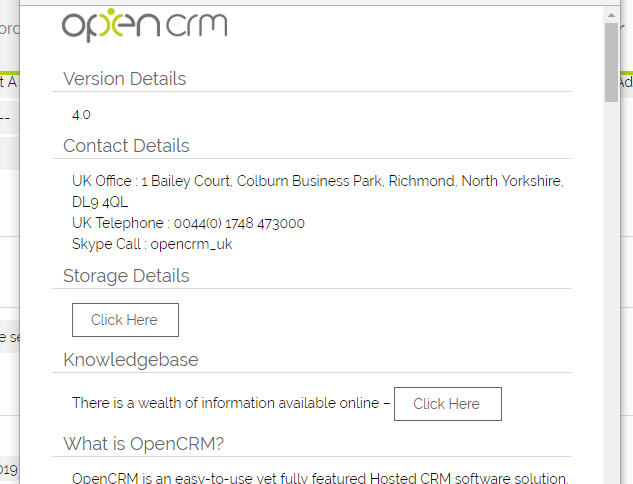
This page may take a few seconds to appear as it is calculating the two values:
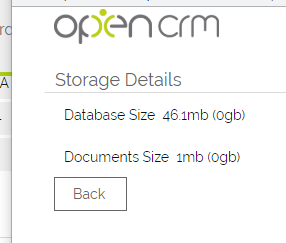
The values that you are interested in are displayed next to the Database Size label.
These are displayed in MB and GB.
Need More Help?
If you have any questions, just start a Live Chat, "Click" on the Chat Icon in the lower right corner to talk with our support team.


