By default, the Calendar view is set to show you the current day/ week/ month selected.
You can change this setting to stay on the date currently displayed. For example if you navigate to Wednesday 5th December then want to see what is scheduled around it you can just change to the 5 day or week view and it will stay on the right week instead of reverting to the current week.
To set this up go to Settings > Additional Settings > Calendar Settings and enable to option highlighted below:
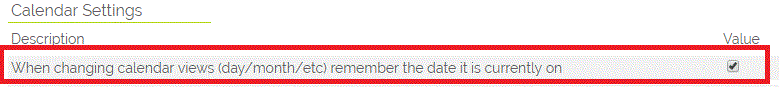
Clicking the Calendar tab will still return you to today on your default view depending on what you have set, whether it is Day, 5 Days, Week or Month.
Need More Help?
If you have any questions, just start a Live Chat, "Click" on the Chat Icon in the lower right corner to talk with our support team.


