The first time an administrator logs into your system, you will be presented with the Set-Up Wizard (FAQ). You will be able to easily add a company logo at that time.
If you ever need to upload a new logo, you should follow these steps;
1. Go to Settings > Configuration > Company Information
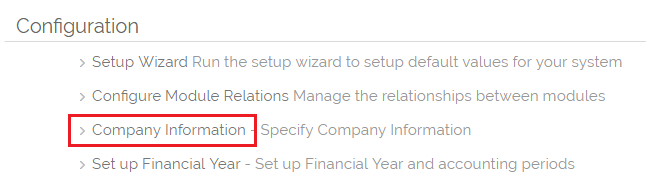
2. On this page you should select the Edit button
3. On the Logo Name select the Choose File button and locate and select the image you wish to use
4. Confirm and save
There are some general guidelines for logos, they should be:
- JPG format
- optimised for the web
- maximum width of 160 pixels (although OpenCRM will resize as appropriate if the image is too large).
Need More Help?
If you have any questions, just start a Live Chat, "Click" on the Chat Icon in the lower right corner to talk with our support team.


