Yes, you can select to update the Last Action fields when you send an Email from the system.
By default the Last Action field is updated whenever an Activity is completed, however, you can control this at a more granular level, enabling and disabling which Activity Types update the field. In addition, you can extend this functionality to include Emails sent. Sometimes users may want to Up Date the Last Action field, if they see Emails as the Last Action in any reporting they may wish to do, other users like to leave the Emails out of the Last Action field so that they can easily filter on records which have not been contacted in a set period of time.
To configure the functionality of the Last Action field, navigate to Settings > Additional Settings > Last Action Settings and then tick or untick the desired options:
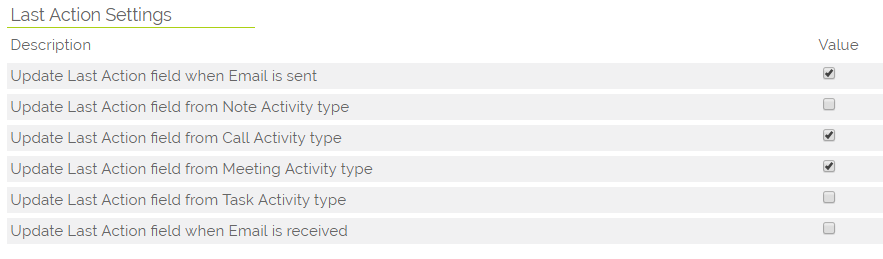
SAVE and Exit.
Need More Help?
If you have any questions, just start a Live Chat, "Click" on the Chat Icon in the lower right corner to talk with our support team.



