It is possible to view more than just your Calendar on the Calendar page. You can also include mini-modules that highlight important records that may need your attention.
Note that these options are only available on the Calendar single-day, 5 day, and week views--not the month view.
These grids show the following;
- Opportunities Closing Today
- Quotes Expiring Today
- Sales Orders Due Today
- Purchase Orders Due Today
- Invoices Due Today
- New Leads Today
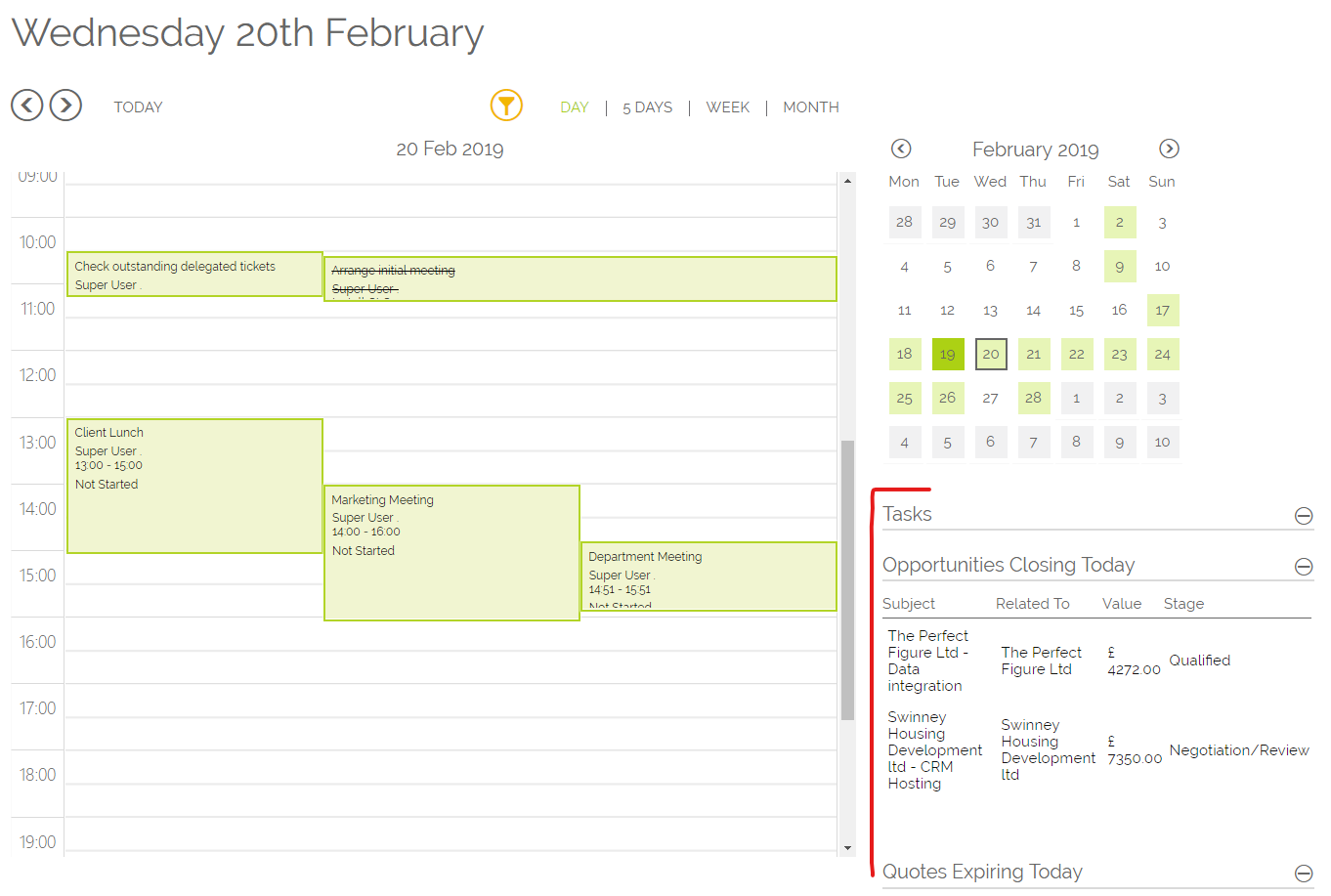
Admins - Allow Access
You will need to tick the 'Allow users to show extra calendar grids' tickbox, and then specify the Grids that you wish to allow to be displayed. This is done by listing the names of the grids, separated by a semi colon, the options are;
Opportunities;Quotes;Sales Orders;Purchase Orders;Invoices;Leads
To specify which Additional Calendar Grids your users can enable on their own Calendars, need to follow these steps;
- Go to SETTINGS (TOP RIGHT)
- Select the Additional Settings option
- In the Calendar Settings section, specify the Modules names in the "Which extra grids can people choose to show" field
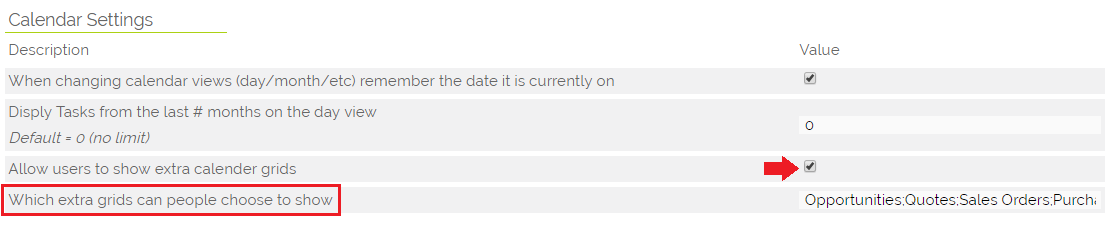
Notice: Access to Settings is restricted to Admin Users and Authorised Users
Users - Enable for your Calendar
From there, your users will need to go to their account settings (also found top right) and select which grids they would like to view on the their Calendar:
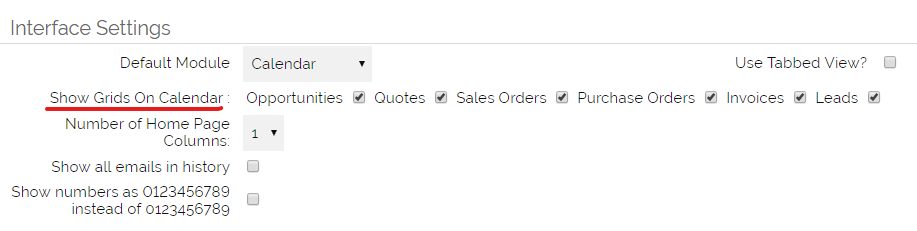
Select the EDIT button to view your current user details.
If you scroll towards the bottom of the page you will see a section labelled; Interface Settings. This includes a series of tick boxes that reflect the additional grids that have been set up by your Administrator, which you can select and choose to display under the mini calendar panel, on your Calendar view.
Select the check boxes that you wish to display and SAVE.
Need More Help?
If you have any questions, just start a Live Chat, "Click" on the Chat Icon in the lower right corner to talk with our support team.


