Permissions such as these are managed through the Profile
Go to Settings > Profiles > Select the Profile name (or select the Edit option) > Select Edit Profile > you can select/deselect the options that you feel are appropriate for this profile.
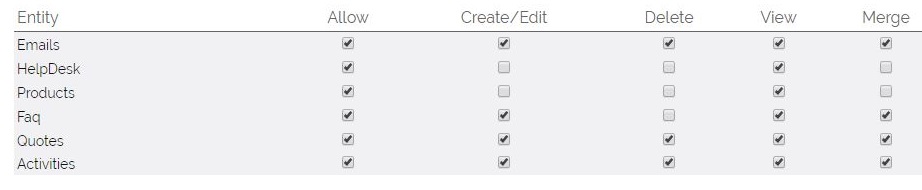
In the example above I have removed the ability for users of that Profile to be able to Create, Edit or Merge any Helpdesk or Product records and they cannot delete any Helpdesk, Product or FAQ records, without restricting their ability to view any of these records.
If you want to limit the Import and Export features in OpenCRM, this is done in the bottom panel, selecting/deselecting in the same way.
For further information on applying Profiles to Users take a look at This FAQ
Need More Help?
If you have any questions, just start a Live Chat, "Click" on the Chat Icon in the lower right corner to talk with our support team.


