If you have access to the Settings page, you can recover deleted files using the Recycle Bin feature.
To use this feature, go to Settings and scroll down to the Utilities section and Click on 'Recycle Bin'.
You are then presented with a list of modules. Click on the module you would like to retrieve deleted data from.

Once a module is selected, you should be presented with a grid listing deleted files and details associated with them.
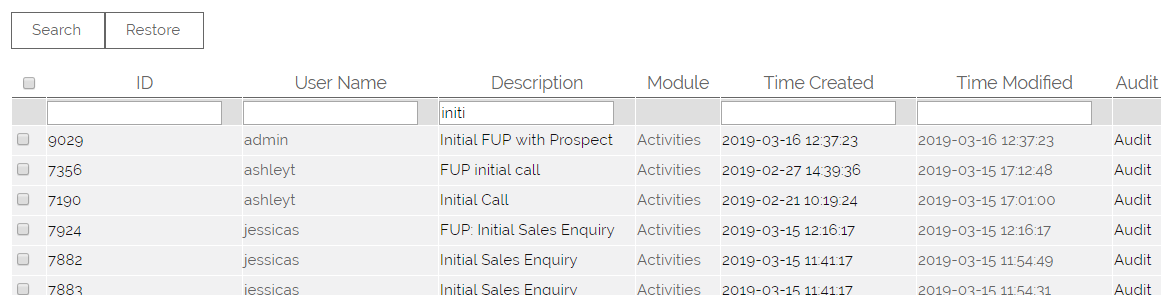
In the screenshot above you can see that some search filters have been applied to help pinpoint the records that need to be recovered. This search can be performed on multiple fields in order to narrow the search results.
Once you have chosen the item/items you would like to restore, click the checkbox next to it and then the Restore button. This will then restore the records into the relevant module.
Need More Help?
If you have any questions, just start a Live Chat, "Click" on the Chat Icon in the lower right corner to talk with our support team.


