The columns"Buy Price", "Markup", "Discount", "Margin" and "Product Description" can be hidden from quotes, sales orders or invoices by setting them to hidden in the additional settings of OpenCRM.
To hide them on Invoices, go to the "Invoices Settings" under additional settings and select some, or all, of the following options: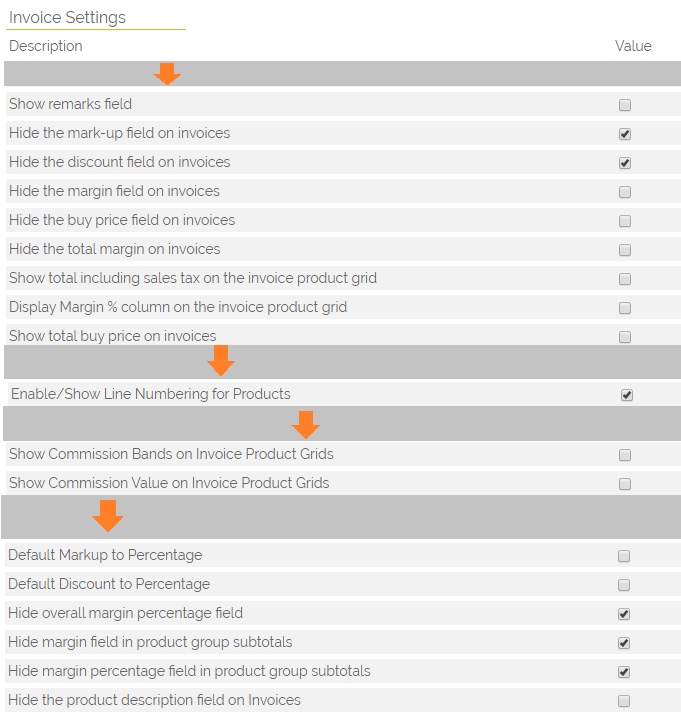
The options are also available under "Sales Orders Settings", "Quotes Settings", "Purchase Order Settings", and "Opportunity Settings" for the relevant modules.
You can have different fields hidden under different modules if you need to.
Quick tip: If you want to find the Total Margin setting, for example, try typing "Ctrl" and "F" to bring up a search option that will let you search the whole Additional Settings screen. Just type "total margin" into that search field and you can quickly navigate between the different options.
Need More Help?
If you have any questions, just start a Live Chat, "Click" on the Chat Icon in the lower right corner to talk with our support team.


